3 Tips to Run Multiple Social Media Profiles Without Losing Your Mind
Yesterday I was in a meeting where I was discussing how I manage multiple social media profiles, and the question that kept coming up was "how do you manage your time? Isn't it super time-consuming to manage all that information for multiple profiles at once?"
Honestly? It doesn't have to be!
Which leads me to this post. I want to share a few tips and tricks I've picked up to help make running multiple social media profiles a total breeze:
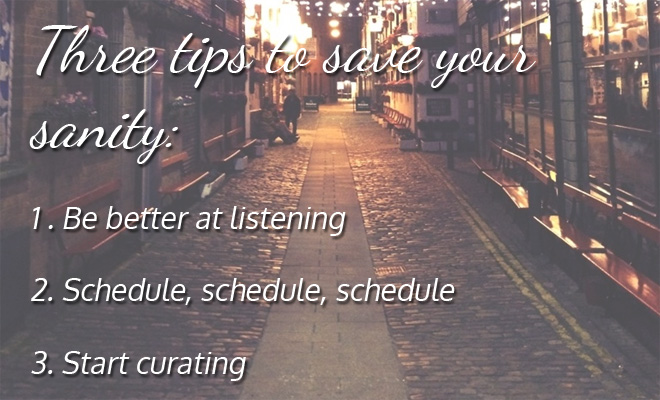
1. Maximize Your Listening
More and more people are taking to online spaces to share their thoughts online, and it's expected that brands and businesses are listening.
The vast majority of people expect a response to a Tweet in under 60 minutes, and as more brands take notice and start replying in a timely manner, that puts pressure on people like me to make sure that we're on the ball, as well.
What you can do:
Check your direct mentions on all social channels. You can set up email notifications or push notifications if you'd like, but these can be unreliable (Facebook, I find, is especially bad at 'forgetting' to do this) so the best way to manage this is to be logged in to each platform individually and manually check to see if someone has mentioned you or asked a question.
My favourite tool to manage this is Hootsuite, because it allows you to have multiple 'streams' of information open for every social profile that you manage.
2. Schedule Your Posts
This is so important. I wouldn't be able to do any of what I do if I wasn't able to schedule posts ahead of time.
Developing a content creation strategy is something that I'll discuss in a future post, but for now let's just stick with the basics: making sure that your content is scheduled to go out ahead of time will give you time to do things like respond to questions, direct messages, etc.
What you can do:
Again, my personal recommendation for this step is Hootsuite. I really love their desktop layout, and I have a column of scheduled tweets and posts that I can review at any time right in front of me along with the rest of my information.
However, don't go with Hootsuite just because I told you to! Some other really popular options are Buffer, Edgar and BundlePost. Do some research and figure out which works for you!
Protip: Scheduling content ahead at the beginning of the month is such an utter life-saver! I can't stress this enough: spend a few hours at the end of the month putting together your posts for the upcoming weeks and you'll save yourself a huge headache.
3. Curate Your Content
In addition to just sharing your own events and content and responding to messages, it's important to consistently share relevant content. Not only do you want to be an active presence online, but you want to be a "thought leader" as well.
This shows that you're at the forefront of the latest goings-on in your respective clients' industries - but how can you search for curated content in addition to keeping up with the needs of multiple profiles?
What you can do:
On Twitter, you can create a list of influential people in your industry, or people you want to connect with. Using these lists will ensure that you only see tweets from these sources, and can skim through them to see what they're sharing, and if it's relevant to re-share across your own networks.
Another great way to find content is by using a site like PopURLS, which shows the most popular content from several major online outlets, which you can narrow down by topics or sites of interest.
Hootsuite and Buffer also have 'content discovery' elements which will search through what's being highly-shared in your communities, which will give you some insight into what people are talking about and interested in at that particular moment.
Protip: Always read what you're sharing before sending it out! Never blindly share a link to a post without reading 100% of it.
Do you have any tips or tricks for managing multiple social media profiles? I'd love to hear them!
