August 2016
3 Things You Can Do Right Now to Get Noticed on Twitter
- by Alyson Shane
Without a doubt, the social network that people ask me about the most is Twitter.
Let me preface by saying this: the only reason I'm especially "good" at Twitter is because I've been an active user for a really long time. I first joined in December 2008 (thank you, Twitter) but didn't use it a lot at first. Part of that was that I didn't have a smartphone at the time, but the main reason I avoided it was because I didn't know what the heck to say.
Figuring out what is and isn't appropriate to share on Twitter and then trying to condense it down into 140 characters felt like a daunting and overly-complex experience, and for a long time I just "nope'd" out of it.
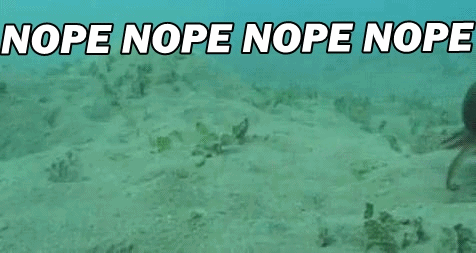
Eventually, though, I realized that I was over-thinking things way too much because (like all social networks) the main purpose of Twitter is to share your thoughts and talk to other people. That's it.
The issue that most people have with Twitter is that they over-think it. Too many people I know have asked me "is this okay to tweet?" before, and my response is almost always "yes, don't worry about it so much."
So how can you stop wringing your hands and gnashing your teeth every time you have to send out a tweet? Let's go over three quick things you can do right now:

Use strong visual branding
The first thing other Twitter users will see (besides your clever, savvy tweets) is your profile picture. If you can, try to use a hi-quality photo of you that ideally isn't a selfie. As much as I love selfies, they're easy to spot and don't exactly scream "professional internet person."
If you have social media profiles on other networks, try to ensure that your Twitter profile looks similar and fits with the same theme in terms of colours, photos, and descriptive words, as well as including links to your website or blog, if you have one.

If we take a look at my profile, you can see that I briefly describe what I do for a living, and some stuff I'm into.
This combination of personal and professional works well because other users know what to expect from me in terms of Twitter content, and it's not aggressively sales-y so it doesn't turn off prospective new followers.
Have some variety in your tweets
I have no doubt that you're an interesting, complex, multi-faceted person who loves more than your favourite sports team or binge-watching the X-Files, so why would you limit the stuff you share online to only reflect that one side of your personality?
Because Twitter forces you to be concise it's actually a really great tool for showcasing different interests, thoughts, and opinions. However, it's important to be diverse enough that people don't get bored of your content, and that you're actually engaging with other people.
For example, posting life updates with no context is fine once in a while, but don't crutch on it because most users can't relate to your life, specifically. On the flip side, only sharing memes and gifs doesn't help people get to know you as a person, which is what Twitter is actually for.
Instead, try to post a variety of things from the following topics:
- Random thoughts/life updates
- Links to cool articles and interesting stuff
- Funny gifs and memes
- Stuff relating to your profession (if you're the kind of person who is comfortable talking about their work online)
- Blog posts and other content you've created (if you're a content producer)
- RT's and quoted content
- Tweeting at and replying to other users
Don't abuse hashtags
Hashtags are how users on Twitter (and now other social networks, too) connect their Tweets to a larger shared topic or idea. For example, people tweeting about their long weekend plans will use the hashtag #LongWeekend. That way when people search for hashtags relating to the long weekend, theirs will pop up.
While hashtags are a great way to connect your thoughts to a larger public discussion, they don't look very visually appealing and jamming your tweet with hashtags makes your 140 character message basically impossible to read. If possible, keep hashtags to a minimum and try to use 2-3 at most.
Are you still feeling baffled by Twitter? Then make sure to check out the Twitter for Beginners series, where I break everything down in a handful of easy-to-digest posts for your reading (and future Tweeting!) pleasure.
Do you still have more questions about Twitter and tweeting etiquette? Tell me in the comments!
4 Quick Tips for Managing Client Expectations
- by Alyson Shane
One of the scariest and most challenging things about going from having an office job to running your own business is that you essentially go from having one boss, to having lots of mini-bosses. This means more deadlines, more phone calls and emails, more meetings... you name it, there's more of it. This also means that instead of one boss to keep happy, you now have three, or six, or sixteen, or sixty-six bosses to manage.
I'll be honest with you: if you run a client-facing business then there is a 100% guarantee that you will eventually have to deal with a tricky client situation (if you haven't already.) I can say this confidently because people are fickle and miscommunications happen.
So how can you manage your client's expectations? I'm glad you asked:

1. Keep your contracts clear
I cannot stress this enough. Don't just blindly sign, or skim over, an agreement between yourself and a new client. Contracts help keep you safe and can be instrumental to resolving disputes, clarifying issues, and other really important stuff.
In my experience I find that it's easiest to provide my clients with a contract for them to review, since I know the deliverable specifics that I need to include. It also means that I get to set the tone moving forward, and it's up to the client to make any revisions to my proposed contract, which is easier for me.
Thoroughly read through each and every client agreement and make sure that it clearly identifies the following:
- Your deliverables (monthly, per-project, or otherwise)
- Client deliverables (eg: are you waiting on information each month to create a newsletter?)
- Deliverable specifics
- Deliverable timelines, if necessary
- Payment schedules (eg: will you be paid monthly, as specific milestones are met, etc)
it's okay to go back and forth on a contract with a client. Remember: this is a negotiation, and it's better to hammer out specifics up-front so that there's no confusion about what your role is, and what you need to do for them so that you're all on the same page.
2. Under-promise and over-deliver
I'm not saying that you shouldn't go above and beyond for your clients, but giving yourself buffer room and quoting longer deadlines than you actually need can be an absolute lifesaver during busy times, or when complications arise with a project you're working on and revisions need to be done.
Not only does buffer room help you stay within a proposed timeline, but if you finish the project earlier than you quoted your clients will be over the moon for you.
3. On-board like a boss
On-boarding is critical to bringing on new clients seamlessly and make them aware of what to expect from you.
One of the things that I do to help manage client expectations is to provide a document that outlines my on-boarding process from start to finish. This document outlines the following:
- What they can expect to discuss at our each meeting/phone call
- What I need from them (eg: fill out the Brand Audit Worksheet)
- What I'll do post-meeting (eg: prepare a quote, send a contract, etc)
- Tasks, broken down by:
- Daily tasks
- Weekly tasks
- Monthly tasks
This is an approximation, as each client I work with is slightly different, but it's general enough that they know what to expect from me.
4. Set boundaries and keep them
Even if you work for yourself, keeping regular office hours is an easy way to manage client expectations. Let them know that you're at your desk from 8am - 4pm Monday - Friday (or whatever works for you) so they don't get upset that you didn't reply at 11pm on a Sunday.
I can't stress this enough: if you don't set boundaries your clients will dictate your life. Having regular office hours works for me, and I've been working towards only checking my email twice a day (it's harder than it sounds!) so that I can focus on doing work for my clients instead of spending all day replying to emails.
If you have a client that loves to get in touch after-hours (and some do) then let them know that you'll do your best to address their concern the next chance you have. This obviously doesn't apply to emergency situations, but day-to-day your clients should understand that you have a life outside of your work and should be understanding if you aren't available right that second.
---
Taking the time to set up a system that your clients can understand, and managing their expectations from the start is the easiest and best way to take care them and ensure that you have a positive, productive professional relationship for years to come.
Do you have any systems in place to keep your clients happy? Tell me in the comments!
