Tagged: Twitter
Why We Need Twitter (or Something Like It) More Than Ever
- by Alyson Shane
For myself, and many people that I know, the world feels like an unfamiliar place right now.
The recent election of Donald Trump in the United States, and the apparent rise of white nationalism, anti-feminism, Islamophobia, homophobia, antisemitism, etc. (also known as the "alt right") has many people feeling scared and confused, and a lot of articles, from WIRED to Mashable, have emerged recently about the "echo chamber" that social media, particularly Facebook, has created which has led us to where we are today.
With that in mind, I wanted to discuss some of the ways in which I believe Twitter is actually getting things right in terms of providing a non-insular opportunity for people to express themselves, easily find dissenting viewpoints, and engage with them in conversation.

Before we begin
I know that there are a lot of dissenting views out there about Twitter, and it's usefulness as a social platform. Before I go too much further, let me get these things out of the way:
- Yes, I know that their CEO is wildly unpopular
- Yes, I know they have had issues addressing harassment and hate speech in the past
- Yes, I know that their value has tanked
- Yes, I know they have issues acquiring new users
This post isn't about any of those things.
What I'd like to do is discuss some of the things that make Twitter an important and necessary platform for our society right now, and how it (or something with the features I'm going to highlight) must continue to offer in order to allow for citizen journalism, the sharing of thoughts and ideas, and discussion online.
Hashtags (that people really use)
This morning I got up and read (on Twitter) that the cast of the Broadway musical Hamilton delivered a speech to United States vice-president elect Mike Pence at the end of their show last night. Within a few hours, right-leaning Twitter users took to the social network to start pushing a hashtag called #BoycottHamilton, urging (rather obviously) Trump supporters to boycott the play.
The fact that a hashtag emerged isn't what's important, but what you see when you click on the hashtag is:

Even in this single snapshot we see a series of diverse opinions. Some don't take it seriously, some are worked up, etc. Not only does a timeline around a hashtag display diverse opinions, but Twitter also offers you this added level of engagement with a hashtag's tweets:
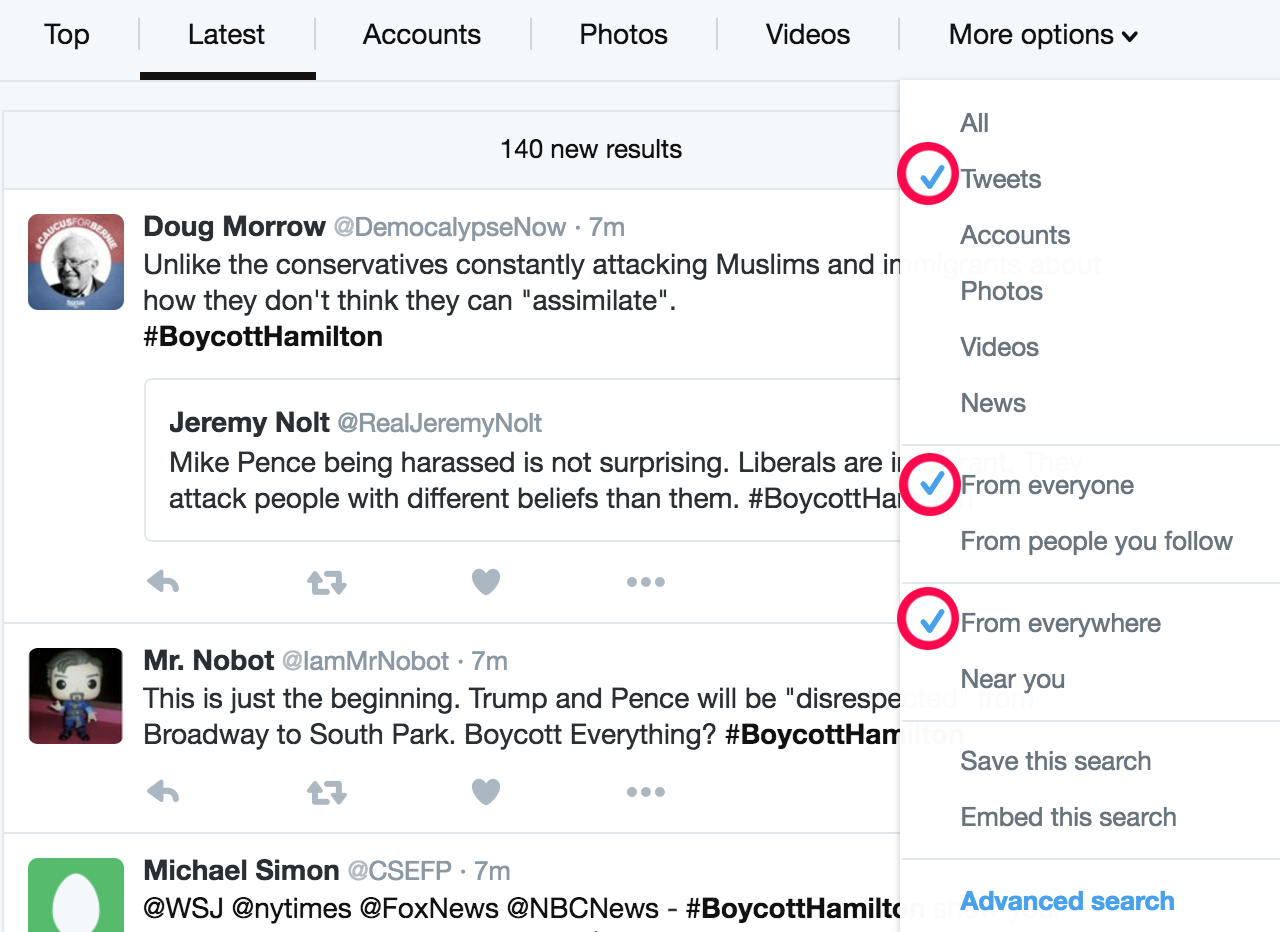
These settings are on by default. This means that in order to find yourself inside a Twitter echo chamber, you literally have to take the necessary steps to insulate yourself against opposing viewpoints.
Compare this to Facebook, which deliberately shows you news items and articles that appeal to you and goes out of their way to make changing those settings a challenge. Yes, hashtags are available to use on Facebook, but according to a 2016 BuzzSumo report, posts without hashtags received more interaction than posts with hashtags. This means that not only are hashtags not popular in Facebook, but that including a hashtag in your post actually lowers the likelihood that someone will engage with it.
So not only is Facebook pushing appealing news at you, but the primary tool at your disposal to find dissenting voices (a hashtag) are rarely used. This means that in order to find different opinions you either need to already be Facebook Friends with someone who disagrees with you, or you have to already subscribe to a Facebook Page or Group where you're likely to hear dissenting views.
But even in that scenario, you still have to actively seek it out, Like, and in some cases apply to join, a Group or Page which espouses views that you disagree with. Then, once you start expressing your opposing viewpoints you encounter the next hurdle: the wall of text. Which brings me to my next point:
Character and post length
Algorithms aside, one of the biggest differences when it comes to hearing opposing viewpoints online, and actually paying attention to them, is that Twitter forces you to be brief, at least in the context of a single tweet.
On Facebook there's no character limit, which means people can (and do) go on ad nauseam to explain their point of view. There's nothing inherently wrong with this, but it highlights the difference that Twitter acts like a conversation, while Facebook acts like a soapbox.
Being on the receiving end of a "Twitter storm" sucks; I can tell you from experience. But it's much easier to process and digest someone else's point of view in 140 characters than digesting (and responding to) several massive paragraphs (or, if you're unlucky, a single monolithic wall of text.)
Tweets, for all their faults, force people to break up their thought process, which provides opportunities for others to interject, respond, and get involved without having to unpack multiple paragraphs of text. I've engaged in debates with people on Twitter over a specific hashtag and more often than not both sides receive support from people who happened to see the conversation, and wanted to participate.
On the flip side, Facebook allows comments to be up to 63,206 characters in length, according to a 2016 HubSpot article. To put that into context: the average book is approximately 500,000 characters, meaning you can fit an entire novel in 9 Facebook status updates.
Just because tweets are shorter doesn't mean that they won't get ignored, or fluffed off, but when a Facebook user replies with a wall of text, a common sign of trolling, it's much easier to dismiss or simply ignore it.
Encouraging conversations
One of the points that I made earlier was about hashtags, and how searching for a hashtag meant that you could easily find differing opinions. It's also important to note that including a hashtag in your tweets also means that other people can easily find you.
Tweeting about a topic like #BlackLivesMatter, #Election2016 or #MAGA (to name just a few) will not only bring like-minded users out of the woodwork, but it's almost guaranteed that someone from the other side of the political spectrum will tweet back at you.
Tweets which include hashtags are 33% more likely to get retweeted than those that don't use them, and this (somewhat older) article from Sysomos which examined over 1.2 billion tweets in two months, which states that "29% of all tweets produced a reaction - a reply or a retweet. Of this group of tweets, 19.3% were retweets and the rest replies."
This 2016 report found that Twitter accounts for 30% of all global social sharing. At 500 million tweets sent each day (or 6,000 tweets every second), that's a lot of replies and retweets, even if Sysomos' 2010 numbers haven't grown since the article was published.
Not only does voicing your opinion on Twitter increase your chances of interacting with someone who disagrees with you, but when a discussion is retweeted, its visibility becomes amplified too. As more users participate, it increases the likelihood that you will run into someone who disagrees with you even more.
Default "public" profiles
Transparency is, in my opinion, the defining feature which makes Twitter such a powerful tool for discussion: when you tweet at someone your reply is completely public.
Unless you go out of your way to change your Twitter profile to "private," your entire tweet history including replies, retweets, quotes, and media will be available for any one whether they are logged in to Twitter or not. And if a tweet is retweeted, even deleting it later won't delete the retweet copy.
Facebook, conversely, was designed to be a more exclusive experience. From day one Facebook's defining feature has been a user's ability to selectively choose who can see what they share, and, for the most part anyway, the conversations you are able to have are limited to the amount of Facebook Friends you've approved, or the number of Groups or Pages you Like or participate in.
While the average Facebook user's Timeline isn't completely private (posts which tag other users, for example, will show up unless otherwise specified) and their comments may be seen if another user's privacy settings are more lax, overall what you say on Facebook isn't immediately available to the public in the same way that Twitter's Timelines are.
Yes, people are can be "outed" if they say something that another user disagrees with, but unless the person is a celebrity, political figure, or person of interest, the average user isn't going to re-share a hateful comment their coworker made and say "I never realized that so-and-so in Accounting was such an antisemite!"
We just don't call each other out in that way on Facebook at a personal level, and on Twitter, we don't really need to, because whatever a user posts is readily available to the world at large.
Easy access to a variety of opinions
Until recently, when we examined a specific historical event or time we had a limited number of sources to draw from. Nowadays, social media allows us to look into the life of the average person and experience, sometimes in real time, what they are experiencing.
Probably the most memorable of these incidents was the Twitter coverage of the protests over the 2009 Iranian election. Foreign media had been banned from reporting, and the stream of live coverage from everyday citizens on the ground led to a request from the U.S. State Department to put off scheduled maintenance which would have caused an outage in Iran during the protests.
Twitter provided the world with access to real-time information about a national crisis, and ever since has become the go-to source for breaking news including weather, political uprisings, and more. But it does more than just give us "on the ground" access to important events; it allows for public scrutiny of the facts, so that while false information will still get around, corrections have the chance of spreading in realtime too.
By using hashtags to discuss a common theme or event, Twitter users are able to contribute to a global and multi-faceted real-time narrative about what's happening in the world that they live in. Clicking on the hashtag they're using will show them a diverse array of opinions on the topic.
Here's another screenshot of some of the 'Live' #BoycottHamilton tweets:

In closing
To be clear: I don't think that Twitter is the perfect platform. It has its share of flaws and issues, and eventually something will come along to replace it (hence the title of this post).
However, I do think that it's important to discuss the elements of the social network which I think make it good, and relevant. Twitter is an important tool for discussion and news, and provides more opportunities for users to engage with people outside of their "echo chamber."
Now, more than ever it seems, we need to be able to hear what other people have to say.
3 Things You Can Do Right Now to Get Noticed on Twitter
- by Alyson Shane
Without a doubt, the social network that people ask me about the most is Twitter.
Let me preface by saying this: the only reason I'm especially "good" at Twitter is because I've been an active user for a really long time. I first joined in December 2008 (thank you, Twitter) but didn't use it a lot at first. Part of that was that I didn't have a smartphone at the time, but the main reason I avoided it was because I didn't know what the heck to say.
Figuring out what is and isn't appropriate to share on Twitter and then trying to condense it down into 140 characters felt like a daunting and overly-complex experience, and for a long time I just "nope'd" out of it.
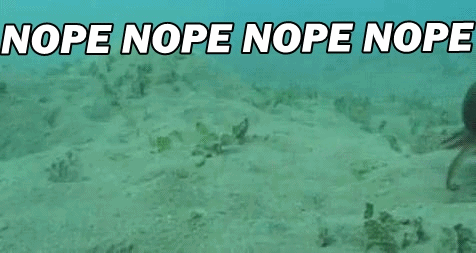
Eventually, though, I realized that I was over-thinking things way too much because (like all social networks) the main purpose of Twitter is to share your thoughts and talk to other people. That's it.
The issue that most people have with Twitter is that they over-think it. Too many people I know have asked me "is this okay to tweet?" before, and my response is almost always "yes, don't worry about it so much."
So how can you stop wringing your hands and gnashing your teeth every time you have to send out a tweet? Let's go over three quick things you can do right now:

Use strong visual branding
The first thing other Twitter users will see (besides your clever, savvy tweets) is your profile picture. If you can, try to use a hi-quality photo of you that ideally isn't a selfie. As much as I love selfies, they're easy to spot and don't exactly scream "professional internet person."
If you have social media profiles on other networks, try to ensure that your Twitter profile looks similar and fits with the same theme in terms of colours, photos, and descriptive words, as well as including links to your website or blog, if you have one.

If we take a look at my profile, you can see that I briefly describe what I do for a living, and some stuff I'm into.
This combination of personal and professional works well because other users know what to expect from me in terms of Twitter content, and it's not aggressively sales-y so it doesn't turn off prospective new followers.
Have some variety in your tweets
I have no doubt that you're an interesting, complex, multi-faceted person who loves more than your favourite sports team or binge-watching the X-Files, so why would you limit the stuff you share online to only reflect that one side of your personality?
Because Twitter forces you to be concise it's actually a really great tool for showcasing different interests, thoughts, and opinions. However, it's important to be diverse enough that people don't get bored of your content, and that you're actually engaging with other people.
For example, posting life updates with no context is fine once in a while, but don't crutch on it because most users can't relate to your life, specifically. On the flip side, only sharing memes and gifs doesn't help people get to know you as a person, which is what Twitter is actually for.
Instead, try to post a variety of things from the following topics:
- Random thoughts/life updates
- Links to cool articles and interesting stuff
- Funny gifs and memes
- Stuff relating to your profession (if you're the kind of person who is comfortable talking about their work online)
- Blog posts and other content you've created (if you're a content producer)
- RT's and quoted content
- Tweeting at and replying to other users
Don't abuse hashtags
Hashtags are how users on Twitter (and now other social networks, too) connect their Tweets to a larger shared topic or idea. For example, people tweeting about their long weekend plans will use the hashtag #LongWeekend. That way when people search for hashtags relating to the long weekend, theirs will pop up.
While hashtags are a great way to connect your thoughts to a larger public discussion, they don't look very visually appealing and jamming your tweet with hashtags makes your 140 character message basically impossible to read. If possible, keep hashtags to a minimum and try to use 2-3 at most.
Are you still feeling baffled by Twitter? Then make sure to check out the Twitter for Beginners series, where I break everything down in a handful of easy-to-digest posts for your reading (and future Tweeting!) pleasure.
Do you still have more questions about Twitter and tweeting etiquette? Tell me in the comments!
How to Use Twitter to Create Connections & Grow Your Business
- by Alyson Shane
Earlier this week I got together for a mini-tweetup or sorts with some local ladies that I know through a Twitter chat that I participate in. We had some lunch, enjoyed some laughs, and got to know each other a little better.
That experience got me thinking about the value of Twitter as a social network, and how easy it can be for people to find each other, create connections, and even grow their businesses.
As many of you know, Twitter is my favourite social network and I believe that the community I found online helped shape me into who I am today.
With that in mind, I wanted to share some benefits that I believe Twitter can have for you and your business, so let's get started:

Interact with real people
One of the biggest objections I hear to Twitter is "I'll never meet real people! It's just brands and businesses!"
Not so, young social media Padawans. Not so.
One of my favourite stories to tell about social media was how I met my good friend Colin. I was pretty green to Twitter (circa 2009 or 2010) and I tweeted out something like "are there any meetups for creative types in #Winnipeg?" Colin tweeted at me, we proceeded to meet up at the next Secret Handshake meetup, and we've been friends ever since.
I talk about this a little bit more in my post How Social Media and Blogging Helped Me Discover Who I Am, but it's worth repeating here that Twitter is an excellent conversation tool because it democratizes your feed.
Currently Twitter's timeline is largely comprised of people you follow and you see their tweets in chronological order, allowing you to tweet at basically anyone you want, anytime. This means that you can connect with a celebrity, talk to a brand, or just reach out and start chatting with other people from your hometown, and you're all on the same playing field.
Create genuine, real-life connections
One of the secrets to using Twitter isn't to just tweet and expect people to find you. Sure, replying and RT'ing is a lovely way to let people know that you're out there, but finding twitter and participating in Twitter chats is one of the fastest ways to start seeing connections grow.
Essentially a Twitter chat is a chat hosted on Twitter which uses a chat-specific hashtag (this thing: #) to help users identify and respond to one another. Twitter chats tend to be grouped around themes or topics and can range from chats about beer, to parenting, to disability rights, and more!
One of my favourite weekly chats is #wecmchat, which is hosted by the Women's Enterprise Centre of Manitoba, and focuses on fostering discussion about business ownership and being a woman in business. I've met lots of local lady business owners in the year or so that I've been participating in the chat, and some of us even got together to grab lunch at a burger joint just outside the city:

What's great about this chat is that I've met other like-minded people (my "tribe") and have formed connections with them that may not have existed otherwise, and gotten to know them in ways that I may not have if we'd only run into each other face-to-face.
This is the power of Twitter chats: to be able to get to know other people with similar interests, goals, and beliefs in informal and regularly scheduled times.
Grow your business
Twitter can absolutely convert those conversations to paying customers, but you have to put in the effort. Twitter doesn't have a quick ROI, so don't expect to go from 4 followers to 4,000 overnight unless you bought them from somewhere, which is a whole other topic in and of itself.
That being said, Twitter's power lies in its ability to let a business act like a human being. Unlike on Facebook, where business pages can't interact with personal profiles, businesses can Tweet to personal accounts. For example, if you tweet out "today is my birthday!" your local pizza place may tweet back "happy birthday @yournanehere!"
By engaging in conversation with other users businesses can use Twitter as a way to remind people that their business is there, and to create feelings of familiarity and trust as they engage in casual, positive, and non-salesy conversation.*
(*This is super important! While it's okay to tweet out about sales, special promos, and the like, it's bad Twitter etiquette to tweet anything prompting people to buy from you.)
While Twitter may have a slower ROI, it can absolutely land you clients. I can say this with absolute certainty because I've met clients who have followed me on Twitter and decided to use my services as a result. The more time you invest in talking to others and building connections on Twitter, the better your results will be.
More questions?
If you're still totally baffled by Twitter check out my Twitter Crash Course post series. I'll walk you through setting up an account, to connecting with your first followers, understanding your analytics and more!
Click here to view the project index
When it comes to any social network the most important thing to remember is this: everyone else is there to make connections, just like you. So jump right in and start tweeting!
Do you have any questions about Twitter? Tweet at me or ask me in the comments!
4 Tricky Social Media Challenges & How to Solve Them
- by Alyson Shane
Let's face it: social media is challenging, and most people feel totally overwhelmed when they first sign up for a social network without any prior knowledge of how to use it.
This is totally normal, but unfortunately it's the reason that many people sign up for social networks, spend a little bit of time trying to get to know them... and then promptly abandon them when they encounter a challenge (like getting new followers, or having authentic conversations) that they don't know how to overcome.
Stop the madness! While social media can certainly be complicated and feel challenging (trust me, I know) it's not rocket science, and with that in mind I wanted to cover four of the biggest, trickiest challenges that people ask me about on a regular basis.
Let’s jump in!
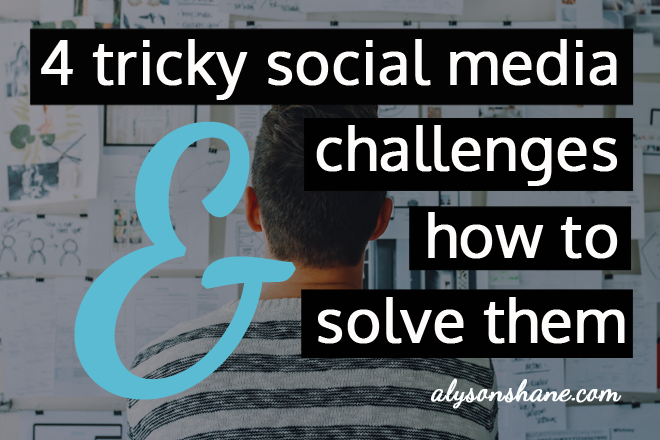
Challenge #1: Creating an authentic connection
One of the things that people seem to struggle with the most when it comes to interacting on social media is authentic interactions. An "authentic interaction" is when a person or brand takes the time to get to know their audience on a personal level by interacting with them in a natural, non-salesy way, and is an important part of building feelings or trust and familiarity online.
How to solve it
The easiest way to create an authentic connection online is to be legitimately interested in other people, and to engage with them in a variety of positive ways. These can include:
- Asking questions
- Sharing links to articles and blog posts
- Responding to posts, tweets and comments
- Offering advice or a solution to someone's problem
One of my favourite ways to engage with other people is to find relevant Twitter chats and participate regularly. Never participated in a Twitter chat? Don't worry, I have a whole series called the Twitter Crash Course to get you started.
Challenge #2: Developing a social media strategy
Most people are on social networks without much of a plan, but when you make the decision to start investing the time and energy into growing your audience, it's time to sit down and start planning how to do it.
How to solve it
There are lots of things that you can do to pave your path to social media success, but a few of the most basic ones you ought to have figured out before diving in are:
- Why you're on social media. Don't just say "because everyone else is"! Legitimately ask yourself why you want to invest your time growing an online audience and let those goals guide your actions.
- How you're going to achieve those goals. Maybe you'll put together a kickass paid advertising campaign, maybe you'll start sharing hilarious cat videos, whatever the case may be.
- How will you measure success? There are lots of ways you can measure success: number of page views, tweets, responds etc over a specific period of time, etc. What matters is that you keep records (I do mine on a monthly basis) to track your progress.

Challenge #3: Creating engaging, quality content
If you think that consistently coming up with good, consistent content for your social media feeds and blog is challenging and time-consuming... well, you're right. In fact, it's exactly why people like me exist: because most people simply don't have the time to create, update, curate, monitor, respond, and schedule content across multiple social media profiles.
But if you're not ready to invest in someone else handling your content for you, it can feel like an overwhelming amount of work, and is often something that leads to people avoiding or abandoning their social profiles entirely.
How to solve it
One of my favourite ways to suss out high-quality content ideas is to use a great tool called Buzzsumo, which allows you to punch in topics or websites and see the most popular posts about those topics. You can also try finding relevant Twitter chats and paying attention to what people discussing your industry or products are asking, or searching forum websites for questions and discussion threads.
When posting articles, make sure to use eye-catching images whenever possible; if you're sharing a link an image from the page will usually auto-generate (it's usually fine to just use these instead of your own), but if you're posting links to your own blog posts and content, take the time to create a unique and original image to go along with it.
Challenge #4: Getting the word out about your content
Unfortunately setting up a blog and social feeds doesn't necessarily mean that people will immediately flock to you (I wish it were that easy!) - you'll have to hustle your content in order for people to know that it's there. No matter how great your content may be, if you aren't promoting it then nobody is likely to find it.
How to solve it
The trick to getting your content out there is to be proactive in sharing it and encouraging other people to share it, as well. Try and identify people who would benefit from seeing your content and make a point to share it with them. There are a few ways that you can accomplish this:
- Share your blog or website updates on social media.
- Reach out to influencers in your industry (in a nice, non-sleazy way) and ask them to share it or work with you to promote your content.
- Tag people you mention in your post. For example, last year I wrote a post about the Winnipeg Folk Festival and tagged them in the tweet, which they retweeted and subsequently earned me a lot of traffic.
- Post links to your content on relevant Facebook or LinkedIn groups, Pinterest groups, and forum websites like Reddit and HackerNews (be sure to mind the posting rules on these sites!)
- Repost your content on Medium.com, and reach out to publications to see if they would be interested in republishing your work.
There you have it! Four steps to social media success and overcoming some of the trickiest obstacles that people face when they first start wading out into the big, wide world of social networks.
Do you have any social media challenges you struggle to deal with, or tips for overcoming some of these tricky issues? Tell me in the comments or tweet at me!
Simple Steps to Build Your Personal Brand
- by Alyson Shane
If you're anything like me, you spend an egregious amount of time online chatting, sharing comments, articles and opinions, and connecting with other people.
If you don't, or if you're just starting to, then you may not be familiar with the concept of personal branding, and how it can help you achieve your personal and business goals.
What Is Personal Branding?
Your personal brand is how people in your community and the world at large think about you. It's the sum-total of all of your activity online, which helps paint a picture of who you are to the people who know you through online social channels like Facebook, Twitter, LinkedIn, Pinterest (to name a few), and your website, if you've got one.
Having an understanding of personal branding is a powerful tool because it allows you to actively shape how people see you, and gives a focus and direction of the tone, quality, and direction of the content you share.
In this post we're going to cover a few simple ways that you can build a strong personal brand which not only reflects the fabulous person that you are, but also how it can help you achieve your goals!
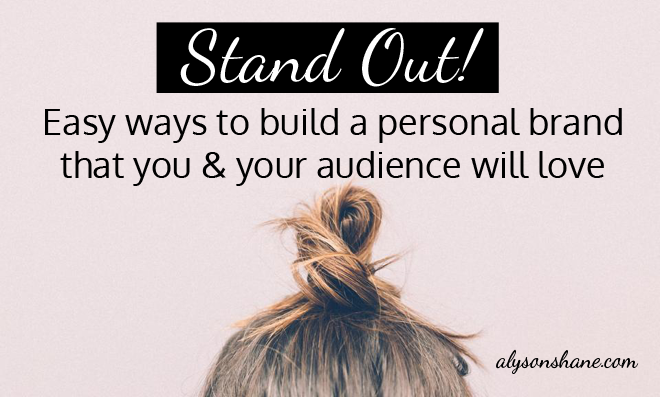
Build a Website That Reflects Who You Are
I'd argue that the most important piece of the puzzle regarding your personal brand is having a website that you love. Something sleek, cool, easy-to-navigate and which accurately represents who you are to the world.
Your website should have an active blog, and should act as the hub for all of your activity online, with your social media feeds regularly linking back to it. Blogging not only helps with SEO (search engine optimization) which is how people find your website, but also helps people gain a better understanding of who you are through what you write and share.
Back in the day people (like me) wrote lifestyle blogs, which were basically like online journals and didn't really exist to serve a purpose other than somewhere for us to publish our thoughts. These days, though lifestyle blogs still exist, they aren't as frequent, and blogging has taken on a more professional quality.
If you're a professional, blogging regularly about events in your industry and sharing ideas and opinions is a great way to help your audience understand who you are. Though I'd argue that lifestyle blogging even has a place, too! While blogging about your industry is great, people still want to see who you are, which is why sharing posts about things you've done, events you've attended, or experiences that you've had are also valuable content.
Explore & Be Your Authentic Self
I write about authenticity a lot, and one of the reasons that I keep coming back to it is because who you are and how you craft your personal brand can make or break your future prospects. if people think you suck, they won't want to work with you.
Luckily being your authentic self is easy: you just have to be who you are.
I've read suggestions on other blogs and websites that suggest trying to craft a "fake" version of yourself; someone who reacts to things differently than you normally would, and makes statements that contradict how you actually feel about an issue. I totally disagree with these suggestions.
Personal branding is about nurturing the best parts of ourselves, being honest and vulnerable, and sharing those parts of ourselves with the world. We're all flawed human beings who are in a constant state of growth, and part of crafting a personal brand is being open about who we are, in as much (or as little) detail as we're comfortable sharing.
Some key things that your personal brand helps people understand are:
- What do you believe?
- What are your goals and ambitions?
- What are your strengths and weaknesses?
- What kind of client/contractor/employee/business owner are you?
- On a scale of 1-10, how much do you love inspirational sloths?
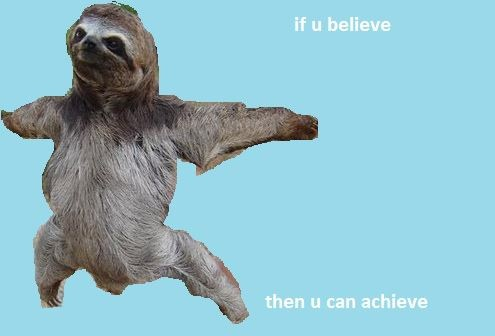
(okay, that last one was just me)
Remember: people connect with other people. Being authentic builds trust.
If you don't appear to be a real human being, or seem like you're faking your way through everything (aka being full of shit) how will people trust you it they don't feel like they know the real you?
One last thing:
Being your authentic self also means that you'll rub people the wrong way. There's always going to be someone out there, naysaying whatever you blog about, share, or reflect on publicly. That's okay. To quote the ever-wise Taylor Swift "the haters gonna hate, hate, hate, hate, hate."
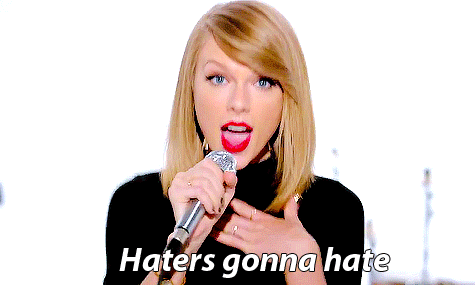
Get Speaking
One of the easiest ways to build up your personal brand is to speak publicly about what you do. Whether it's at a conference, a local meetup, or to a classroom full of students, speaking about what you do not only builds awareness of you and your personal brand, but (bonus!) it'll help you be better at what you do.
If you're not used to speaking it can be really daunting, but a bit of practice and some great reference material (I like to make my own slides using Keynote) you'll have a whip-smart presentation in no time. Additionally, having to break down complex ideas, concepts, or speak about your strategy or workflow can be immensely helpful in helping you develop clearer way to communicate it to everyone else.
Case in point: last April I spoke about the importance of social media at the Manitoba Trucking Association's Driving the Future conference. While I discuss social media with my peers and clients on a regular basis, having to explain things like Twitter to a non-user helped me develop a better understanding of how to convey important ideas. That presentation is what led me to develop my Twitter for Beginners series. How cool!
When you speak do so from a place of knowledge and power and show that you know what you're talking about. Speaking engagements not only help people understand what you do and who you are, but they're also terrific confidence-builders, too. Win/win!
Write About What You Do & Participate in Interviews
Thought leadership articles (like the one you're reading) which provide advice, insight and reflection into what you do help give you major cred. Thought leadership articles not only give you the opportunity to discuss what you do from the comfort of your own keyboard, but can also provide valuable research and learning opportunities as you fact-check and find references to back yourself up, as well (cha-ching!)
I'm a big proponent of knowledge sharing, and I believe that it's single best way to make people aware of what I do. Not just that, but it helps people, too! How awesome is that?
Regularly writing authentic, helpful content is one of the best tools at your disposal to help build awareness of your personal brand, and establish trust between yourself and your audience.
Bonus points:
The more content you share, the more likely it becomes that people will reach out to you for interviews, commentary, advice, collaborative opportunities, and work!
Maintain Your Online Presence
If you don't have social media profiles, now is the time to start setting them up! While publishing thoughtful content on your website is great, you need to have an active presence on relevant social media sites in order to share your content and push people back to the 'hub' of your personal brand (aka your website.)
Here are some questions to ask yourself when going over your social media profiles:
- Do they all contain relevant information?
- Do they link back to your website?
- Are you presenting yourself in the best way possible?*
- Are you using high-quality photos?
- Are you interacting with others and sharing their content in addition to your own?
* What I mean is this: no ranting, no sub-tweeting/vaguebooking, no snarky comments, no racist/prejudiced/inflammatory remarks. While jokes, comments and etc may be okay in person and around specific friends, this type of behaviour is something that you should actively avoid doing whenever possible. It just looks bad, m'kay?
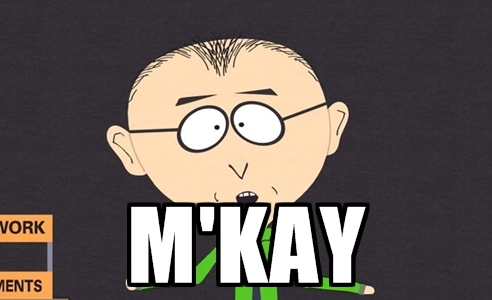
Never Stop Learning
This applies no matter what industry you're in. The world is changing quickly, and we all have a responsibility to stay as informed and up-to-date on the latest changes and trends in our respective industries.
Building a strong personal brand takes time, and if you don't stay relevant then you'll fall by the wayside and all of that time you spent building it up will be for nothing. I regularly hit up sites like Hacker News and Social Media Examiner to stay informed of goings-on in my industry - I'd be lost without them!
Bonus: sharing about what you've learned, or writing a blog post about a topic you've been reading about it a great way to create some original content. Remember: people are coming to your website because they want to hear your thoughts; they could easily go anywhere else, but they came to you. Make sure you're rewarding your audience with well-researched and current opinions and facts.
The more time you spend working on and crafting your personal brand, the stronger your image will be and the sooner opportunities will start coming your way based on people's perceptions of you. Your audience will see you as a sincere, intelligent person and will be breaking down the door to work with you.
Did I miss anything, or do you have something to add to this post? If so, leave a comment,shoot me an email, or tweet at me on Twitter!
#SocialHour Twitter Chat Post-Mortem
- by Alyson Shane
This past Tuesday (August 11th) I hosted my very first Twitter chat. Called #SocialHour, the chat is dedicated to helping people discover how to grow and engage with their communities, and I'm pleased to say that it was a resounding success!
We had over a dozen participants (not too shabby for a brand-new chat) and our hashtag was trending in Canada! YAHOO! This give me warm fuzzies like you wouldn't believe.
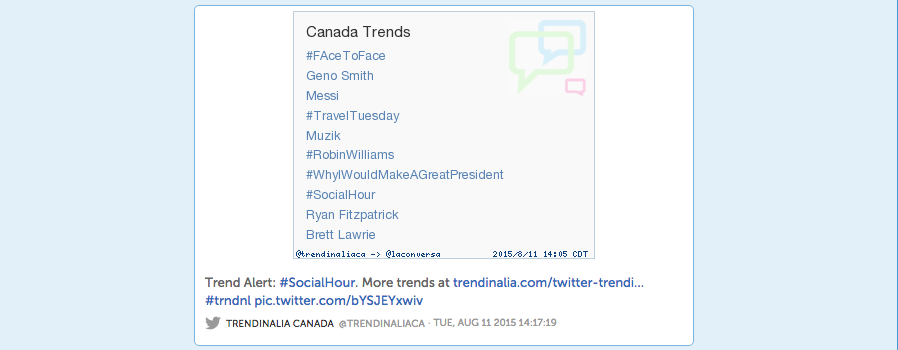
My elation aside, hosting my first chat was a huge learning experience, to say the very least. I did a ton of research up-front and I still felt like I was scrambling to keep up with stuff sometimes.
Real talk though, hosting a Twitter chat is a ton of fun, but it's a lot of work. I had to do a ton of up-front research and a lot of on-the-go learning during the actual chat itself.
With that in mind, I wanted to do a bit of a 'post-mortem' with you to go through how I prepped for my chat, the tools I used (which ones I loved and which ones I won't be using again), and how I'm setting myself up to make sure that next time is an even better time!
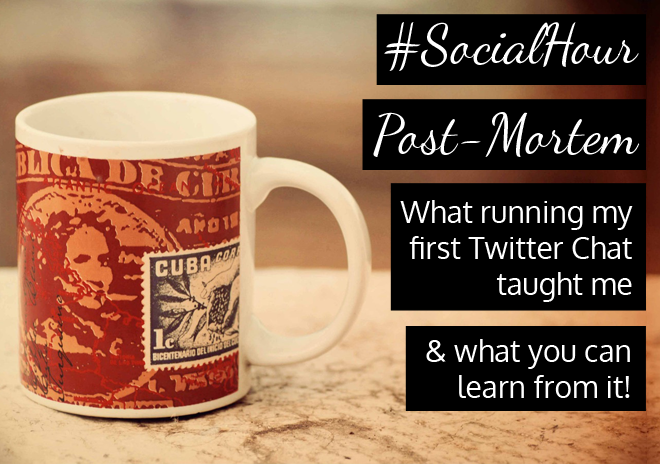
Prep, prep, prep
I can't under-emphasize this enough: running a successful chat requires a ton of preparation. Even before you announce the chat itself, there's a ton of up-front work that goes into preparing for a chat to make sure that it's adequately promoted and planned.
Here are the steps I took:
- Figured out my time/date for my chat in advance
- Wrote a blog post explaining what #SocialHour is, how to participate in a Twitter chat, etc
- Created a custom image to announce my chat
- Tweeted about the chat frequently and pinned a Tweet about it on my Twitter profile
- Prepped LOTS of questions and selected several that I wanted to use from the pile
- Pre-wrote my answers (since I have to participate, too)
- Included the #SocialHour hashtag in the prepped Q&A's and did a word count to make sure they fit within 140 characters before I scheduled them
- Scheduled my questions and answers before the chat started so I could focus on engaging participants and moving the conversation along
- Did some research into chat moderation options (more on this below)
Reach out
One of the things that I'm getting over as a business owner is that it's my responsibility to promote myself and my activities, and that it's not "being pushy" or "being salesy" to invite someone to participate in something, or to ask for feedback.
That's precisely what I did: I made a point to reach out to a few people that I know who I thought would enjoy the chat and would be active participants, and followed up with people who had expressed interest in joining. It was as simple as sending a DM with "hey! I'm hosting my first chat called X at X time, I'd really love it if you joined us!"
I also asked participants to provide me with feedback after the fact, and have received a few messages with suggestions and thoughts, which have really helped me hone my ideas for the next chat.
Know which tools to use
Since this was my first chat I was experimenting with a few options to moderate my chat: Twubs, Hootsuite, and regular desktop Twitter. Here's a brief review of how they all worked for me:
Twubs
This tool was pretty much useless. I'd read a ton about it, and it seemed like a viable option, but unless you buy into their 'Basic' plan which is $99/mth it's really not that helpful. All it did was show me a tweet wall and auto-include the hashtag in my replies, which (while helpful) didn't really save me that much time. I also find their website extremely cluttered and annoying to navigate, so I'm unlikely to be using this tool again.
Hootsuite
Hootsuite was pretty helpful fro managing my chat because I could easily create 'streams' for the chat, which meant I had a dedicated #SocialHour stream. It was really helpful to be able to see everything at once: my replies, what I had scheduled to go out, and the activity on the #SocialHour stream.
I definitely made the right choice scheduling my questions and answers in advance, but ran into an issue where my answers sometimes posted before my questions, even though they hadn't been scheduled in that order - Hootsuite only allows you to schedule content in 5-minute intervals, so I figured if I scheduled two tweets to go out at 1pm in a specific order, then they'd post that way. Apparently not. So I had to manually take out the Answers and then paste them in after I saw the auto-posted Question. This added some seriously unnecessary hassle that complicated things a bit.
Twitter Desktop
I actually used straight-up Twitter more than I did any other tool. I realized pretty quickly that Twubs was out unless I paid for it (sorry, $99/mth for a single monthly chat is more than I'm willing to pay), and Hootsuite got a bit overwhelming at times and didn't refresh super-quick (this might be an issue with Twitter, though, and not their fault.)
I found that the easiest way to stay on top of everything was to park myself on the #SocialHour feed and hang out on the 'Live' stream - this way I saw everything that was being said in real-time and had a pretty good handle on who was saying what, and to whom. I don't think this tactic will scale up very well, though, as the chat begins to grow, so I'll definitely have to look for a suitable alternative.
Recap it afterward
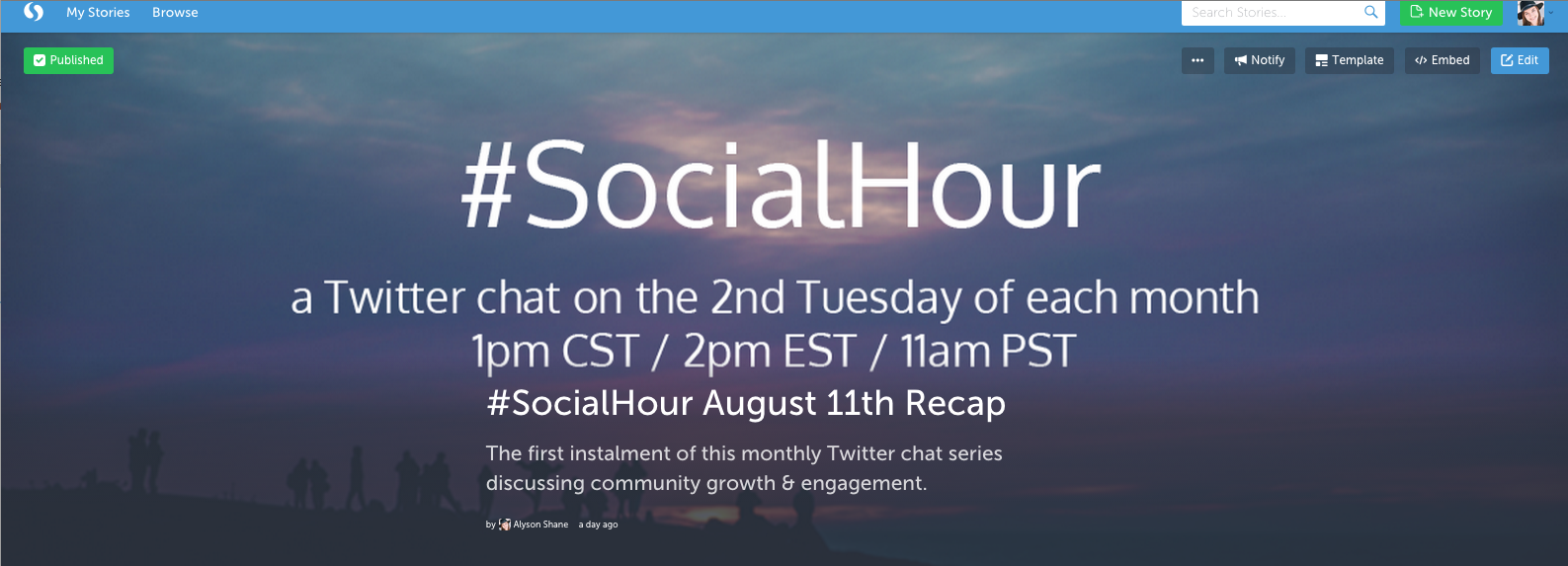
Odds are you'll want to reference your chat for later, and the best tool I've found for this purpose is Storify: if allows me to create a timeline of the chat and save it for others to see. It's also a super-easy format to read, and logs things chronologically, which saves a ton of time.
If you missed the #SocialHour chat, you can find a recap here.
This isn't just an important step for your audience, however; it's also super-helpful to be able to go back over a chat and see trends and themes that emerged, your most active participants, etc. Being able to sit back after all the madness has ended (ideally with a cup of something delicious) and take the time to peruse how things went is invaluable. Here's some stuff to look for:
- How many participants did your chat have?
- Which questions resulted in the most responses?
- Did other topics come up that might be worth discussing in a future chat?
- Which participants in your chat were the most active?
By tracking your chats over time you can start to develop an in-depth insight into the kinds of topics, questions, and conversations will result in higher levels of engagement, which helps your chat grow and succeed!
Do you have any tips for hosting a Twitter chat, or any favourites that you like to join?
I'd love to know!
Twitter for Beginners (Extra Credit): Delving deeper into Twitter Analytics
- by Alyson Shane
Since I wrapped up my Twitter for Beginners series I've had a handful of people email or or @mention me asking questions about Twitter Analytics.
We discussed the importance of analytics a bit in Part 3, but I thought that since it's come up a few times since, we could do a little 'extra credit' session and share a little more in-depth insight into how to read your analytics and make the most of the data!
What you're looking at
Before we delve too much into this post, let's take a second to go over some of the phrases we'll be discussing, and what they actually mean.
- Engagement: The total number of times someone interacted with your tweet (more on this in a few moments)
- Engagement rate: Number of engagements divided by impressions
- Impressions: Times someone saw your tweet in their timeline or search results
- Link clicks: Clicks on a URL or Card in the tweet
- Permalink clicks: Clicks on the tweet permalink
- User profile clicks: Clicks on your name, @handle, or profile photo
- Detail expands: Clicks on the tweet to view more details
- Embedded media clicks: Clicks to view a photo or video in the tweet
- Follows: Whenever you gained a new follower as the result of a tweet
Got it? Good. Let's go!
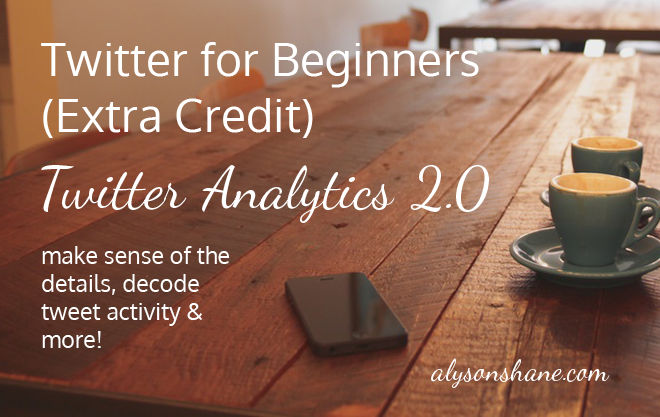
Get monthly reports
If you check out your account home you can see a quick overview of your Twitter stats. This page shows stuff like monthly average engagement rates, replies, profile visits, etc.
This is pretty standard stuff, but can be really helpful at-a-glance and is great when you need to reference something in a meeting (I do this with my clients often.) It's especially helpful because Twitter will calculate the percentage of increased or decreased engagement, so you can start to dig into why a particular set of tweets earned more impressions, or not.
If you want a more detailed explanation you can check out the Tweets page which shows you much more in-depth metrics. Clicking on a tweet will show you engagement broken down further into ReTweets, Favourites, Clicks on Media, Link Clicks and more.
Measure engagement
One of my favourite features on the home page is the 'Engagements' section on the right-hand side, which breaks down your engagement rate into easy-to-read graphs, percentage points, and an 'on average' recap which gives you a basic idea of how your tweets are performing each day on average.
What does engagement measure? Tons of stuff! Such as:
- ReTweets
- Replies
- Follows
- Favorites
- Links
- Cards
- Hashtags
- Embedded media clicks
- Username clicks
- Profile photo clicks
- Tweet expansions
This is, in my experience, the easiest way to pull pertinent information from Twitter. I use it whenever I'm putting together a report for a client, or when I want to see how I'm doing - once you're used to looking at it I'm sure you'll be just as obsessed with it as I am!
Find out who your influencers are
When you're on the Home page you can get insight into who your top followers are every month in terms of reach, as well as whose @mention to you created the most engagement. You can also look at the Followers page for your Top Follower, which gives you insight into the kinds of people who are following your biggest influencer.
For example, my highest mention this week was from my hilarious pal Kieran, who tweeted this during the recent Canadian Federal Leader's Debate:
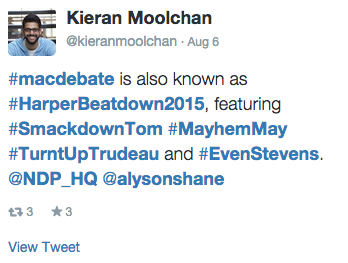
Who should you care? Understanding your top influencers helps you figure out the kinds of people who are active online (and who have active followers, themselves) and the types of people who are most actively engaging with and sharing your content. This type of information can also be helpful when trying to figure out someone to reach out to help you promote an project or collaborate together on an idea.
Get to know your community
If you're trying to grow your community in a specific direction the followers page is your new best friend! it's full of insight into people's top interests, their demographics, and how your followers have grown over time. This last bit of information is especially important if you publish original content regularly or participate in Twitter chats, because you can track what sorts of actions are the most effective at growing your community.
Here are a few key things to look for:
- Which topics your audience are most interested in
- Followers by region (ever have tweets that explode in popularity while you're asleep? This might be why)
- Which language they speak (mine's overwhelmingly English, which makes things easy)
- Who your followers follow (some competitive research never hurts)
See if your posts being re-shared or favourited
Whether or not a post gets Quoted or ReTweeted or Favourited tells a different kind of story about the tweet. Quoting and ReTweeting is generally a sign of value - someone felt that your content was valuable enough to share it with their audience, as well.
Favourites are like virtual fist-bumps: someone liked what you had to say and is giving you props by Favouriting your tweet.

Figure out your "Favourited Rate"
I first read about the "Favourited" Rate theory over on Dave Shure of Evolving SEO's blog, and it totally changed the way that I thought about Favourites. I frequently hear people bemoan the fact that people "just favourite" a post instead of Quoting or ReTweeting it, but favourites can be just as insightful if you approach them this way:
Your followers are going to click 'favourite' for a bunch of reasons, but most likely they're expressing agreement with whatever you said in your tweet. If you track the types of posts that get the most Favourites, you can often find trends emerging which can help guide your decisions when trying to figure out the kind of content to share. This is a huge boon because your audience is directly (if not unintentionally) showing you the kind of content that they like best.
Your turn!
These are just a few of the way that Twitter Analytics can help you figure out how to make the most of your tweets and grow your audience. Go, check out what we've covered here today, and and if you'd like me to cover it drop me a line and I'll get cracking on the next Extra Credit instalment!
PS if we're not already pals on Twitter, make sure to follow me and connect with me there. I love chatting with my readers!
This post is part of the three part series on Twitter for Beginners. Make sure to read part one, part two, and part three as well! The entire series can be found here.
You're invited to #SocialHour, a monthly Twitter chat about community building & engagement
- by Alyson Shane
Hello everyone!
I'm excited to announce that starting August 11, 2015 I'll be hosting a monthly Twitter Chat called #SocialHour. On the 2nd Tuesday each month we'll have a chance to come together and discuss ideas, challenges, and strategies for growing your audience and increasing engagement on your blog and social media feeds.
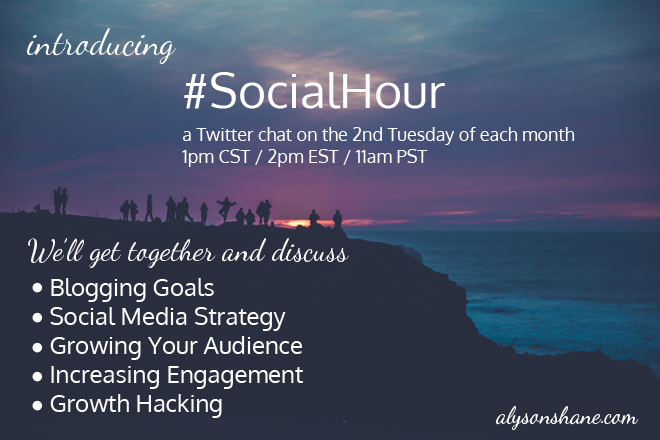
As you know, I'm a big believer in knowledge sharing, and I can't think of a better way for us all to learn and grow together than to make a time to have a chat each month about our challenges, our goals and how we plan to kick some ass that month.
Finding and growing your community can feel overwhelming by yourself, so let's do it together!
How can you join us?
Joining the conversation is easy, all you need is a Twitter account!
Once you're logged in you can follow the discussion by doing a Twitter search for the hashtag #SocialHour. If you get lost just hit up my Twitter account to find the hashtag link again and you'll be right back in the mix.
I'll prepare a handful of questions each month to get the wheels in your head turning and the conversation started, and we'll spent the next hour or so sharing our responses with each other and collaborating together.
I'll be posting questions with Q1, Q2, etc at the beginning, so you can easily keep track of what we're discussing. When you respond, simply add the corresponding number to your answer like so:
A2 My favourite cupcake is red velvet with cream cheese frosting #SocialHour
(great, now I want a cupcake - but you get the drift!)
But don't just reply to my questions, be sure to check out what other people are saying and reply to them as well! I'll also be retweeting some of my favourite contributions, and will help guide the conversation by engaging with everyone as we chat.
Sounds great! What now?
Remember to mark your calendars for August 11th at 1pm CT to join us. I'll be sending out a reminder the day before to my newsletter subscribers, so make sure to sign up so you don't miss out!
I can't wait to start this new project with all of you, and am looking forward to getting to know all of you and helping you find and grow kickass, engaged communities!
xox
Alyson
Twitter for Beginners Part 3: Finding Your Voice, Curating, Chatting & Analytics
- by Alyson Shane
Welcome back to the third installment of my Twitter for Beginners Series!
So far we've learned:- Some basic Twitter terminology
- How to set up your profile
- Finding and gaining followers
- Tweeting, replying and starting conversations
- What to do if someone is harassing you (muting & blocking)
- Making the most of Twitter's Tailored Trends feature
This final chapter will go more in-depth about how you can build your brand on Twitter, how to find and share great content, defining your tweeting 'style', and building a kickass network of people and brands that care about you.
So without further ado, let's get started!
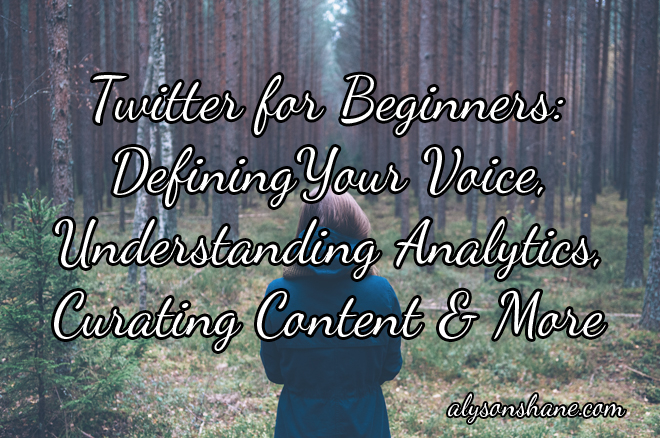
Develop Your Voice
Whether you're tweeting from a business account or just trying to grow your own reputation online, what you say and how you say it will play a defining role in your success. Because social media can seem very simple to do, many people start blindly and try to develop their voice as they go.
While this is certainly okay, it's much more prudent (and time-saving) to sit down and ask yourself some basic questions about who you are, and how you can best convey that information online.
Some questions to ask are:
- Who are you?
- What are your goals?
- How do your Tweets support and further the above statements?
My answers would look like this:
- Alyson Shane, kickass content marketer & copywriter
- To grow my audience, work with great clients, and have a positive impact
- By sharing interesting content, engaging with my community and putting a heavy focus on local events and causes
If you're a small business owner yours might look like this:
- Babe McBaberson, DIY wizard and crocheter of charming baby clothes
- To drive traffic to my new website and generate sales
- By connecting with influencers, bloggers and other DIY-ers like myself to build a strong public profile
You get the point. The key to developing a strong voice online is to know who you are, what your goals are, and how your tweets help you further those goals. Your tweets and the content you share are a reflection of who you are, so always be mindful of what you say.
It's okay if you don't know this stuff right away. It might take a few days, weeks, or even months before you really have a solid idea of how your tweets can be the best that they can be, but the trick in the interim is to keep tweeting. Don't be paralyzed by indecision! When in doubt, be conversational, kind, polite, and share your work.
Curate Your Content (and Find Interesting Stuff)
Churning out interesting, funny, retweet-able content on a regular basis might seem like a breeze, but if you're just starting out it can seem like an insurmountable mountain of websites and jpegs.
Of course, sharing your own work and website content is important, but the trick is to pepper it in-between tweet replies, retweets, and sharing articles and images that help your followers get a sense of who you are. The aggregate of the content you tweet out is how people will start to develop an understanding of who you are, and that's what will make them care about you (and your product or business).
Here are some tips to get you started:
Maximize Lists:
Twitter has a great 'List' feature, which allows you to separate people that you follow into public or private lists that you can quickly scan for new content. The difference between a private and public list is, of course, than other people can see your public lists, but Twitter will also notify users when you add them to a list, as well.
By organizing people that you follow into relevant groups (eg: affiliate organizations, local businesses, influencers, etc) you can scan huge swaths of people that you follow quickly and easily, and reduces the likelihood that you'll miss an important tweet from someone you care about.
The downside to lists is that it can be a slow, manual process (believe me, I've curated lists for myself and various clients more times than I can count) but the time that your future self will save is 100% worth the effort.
Use a Curation Tool
Many people choose to use a content curation tool, which allows them to collect a variety of different content (blog posts, videos, images, etc) and publish it in a single place at once. This can accomplish a few different goals: it can tell "stories" which are centred around a particular theme, it can work as an aggregate of a variety of different topics in a newspaper-style format.
The upside to using a tool like this is that you can organize content as you find it and the tools will provide up-to-date versions for your audience to access. You can also use these tools to publish daily "newspapers" of content, such as with Paper.li, which will @mention people whose content you've included in your collection.
There are a few different flavours of content curation tool, but here are a few popular ones:
Paper.li: You may have noticed that some of your Twitter followers will have tweets that read like: "The So-and-So Daily is Out!" - this is a tweet created using Paper.li. This tool allows you to create daily or weekly "newspapers" with content from Twitter users, you and the people you follow, or certain hashtags. Paper.li publications aren't permanent, however.
Storify: This platform features live story updates from content sources selected by you using a drag-and-drop editor. The single-editor experience works okay, but when you purchase their enterprise plan (surprise, surprise) the multi-editor experience becomes a lot more useful. You can add your website as a custom 'source' which includes your site's content in your Story.
Upcoming: Twitter recently introduced a 'Curator', a single platform for live engagement, real-time trends and displaying Tweets which isn't open to public use, yet. I'll be covering it in an upcoming post once it's available publicly and I've played around with it a bit!
Lean on Curation Sites:
This is one of the best tricks I've picked up since I started taking content marketing seriously. It can be extremely time-consuming to troll around various websites looking for content that's relevant to you or your brand, and checking these sites a few times a day can save tons of time and effort.
Here's a list of a few that I like:
- PopURLS
- AllTop
- HackerNews
- Reddit (You can curate customized subreddits specific to different topics)
- Inbound
- BloKube
While these might not be perfect for you (some are obviously a bit more tech-related than others) ones like PopURLs, Reddit and AllTop have a wide variety of topics and flavours to suit whatever you're looking for. Using these sites to quickly and easily find fresh content to share is such a huge time-saver!
Make the Most of Twitter Chats
Like the name implies, a Twitter chat is a large, group conversation hosted on Twitter. There are thousands (at least) of Twitter chats which range across a wide variety of trends, topics, and ideas and are organized by hashtags, which we talked about in the first post in this series.
Moderators who organize the chats generally ask questions to the people participating, who then reply and respond to each other, but there are less formal versions of Twitter Chats which can simply be organized around a central theme or topic.
In order to actively participate in the chat you must include the chat-specific hashtag in the body of your tweet. This allows other users who are participating and searching that hashtag to see your replies, and to respond if they want.
Here's an example of a question/reply from a Twitter Chat I participated in a while back:
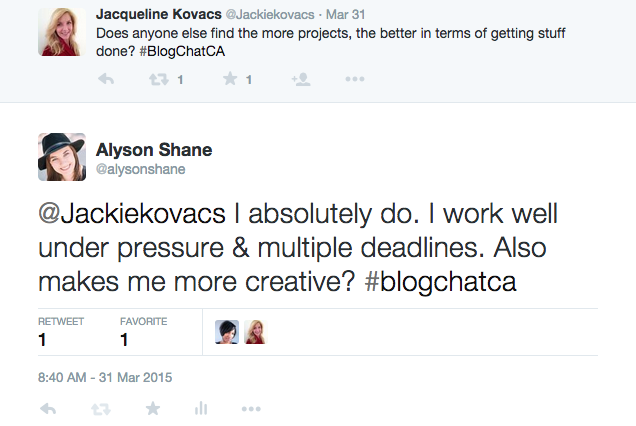
Twitter Chats allow you to access vast networks of other people in your industry, or who are interested in the type of work that you do. It's a super easy easy to find out what other people are thinking and feeling about different topics, to gain insight into issues relevant to what you do, and simply to find new people to follow.
You can find chats relevant to your interests by using tools like Tweetreports, TweetChat or simply following industry leaders who host them, or ask others that you know what chats they like to participate in.
Customize Using Third-Party Tools
One of the great things about Twitter is that it's been around long enough that there are a lot of different options, both on desktop and mobile, to help you manage your content. However, there are a lot of options for different operating systems, so here's a list of a few of the popular ones out there:
Twitter App: Standard, regular 'ol Twitter, available across all platforms. This is great if you're just getting started and don't need a lot of customizable features. It has account switching, so if you're managing more than one account you won't feel left out.
However, you're also at the mercy of promoted tweets, changes to the chronological listing of tweets, pictures appearing in-stream by default, and a multitude of other things that can get annoying if you're spending a lot of time on the platform. However, as I said, it's great to just get your feet wet.
Here's what's available on each platform:
On iOS: Tweetbot, Übersocial, Tweetlogix, or Janetter.
On Windows: MetroTwit.
On Linux: Choqok, Birdie or Polly.
On Android: Übersocial or Janetter.
On Blackberry: Übersocial.
I also use a web-based program called Hootsuite, which helps me organize and schedule tweets in advance. This tool (or a similar competitor, Buffer) allows you to organize what you want to see into columns and to schedule tweets, which is really helpful if you know you have content that needs to be promoted in the future, or if you've got a lot of content that you want to distribute over an extended period of time.
Pay Attention to Your Analytics
So now you've found your voice, your community, and you're tweeting, sharing, and participating in chats on a regular basis. Great! But it doesn't mean anything if you don't understand how to leverage what you're saying.

Analytics can help you determine a variety of things, including:
- How many times you tweeted in the past 28 days
- Total tweet impressions, and impressions per tweet
- If interaction with your followers has changed
- What types of content gain the most interaction
- When your followers interacted with your content
- Who your top followers are
- What your followers are interested in
The tweets dashboard is your hub for understanding how your outgoing tweets are doing. You can quickly see your most popular tweets, how many people they reached, and the level of interaction each tweet received. You can also see your daily tweet activity as well as how many follows or unfollows you had in a single day.
By paying attention to the days which showed the best performance you can which tactics to apply to your tweet schedule, and which days are the most effective. You can also compare previous months to see how your tweets do over time, determine the best types of content to share, and so much more.
Twitter analytics might seem overwhelming at first, but it's your best tool for understanding how and when to connect on Twitter.
Your turn!
In the span of three blog posts we've learned how to understand Twitter, how to get started, and how to use this powerful social network to grow your online profile and attract attention and interest to you and your business.
Make sure to follow me on Twitter so we can stay connected, and if there's something else that you'd like me to cover, or a burning question that you'd like answered, drop me a line! I'm planning tons of content like this series and if I can cater it to what you need, even better!
Happy tweeting!
Alyson S.
This post is part of the three part series on Twitter for Beginners. Make sure to read part one and part two as well! The entire series can be found here.
Twitter for Beginners Part 2: Tweeting, Discovering & Making Connections
- by Alyson Shane
Welcome back to my Twitter for Beginners series!
In the first post we discussed how Twitter works and became familiar with the terminology behind what we'll be discussing in this post, so let's get into the real nitty-gritty of starting to build a presence on a social network:
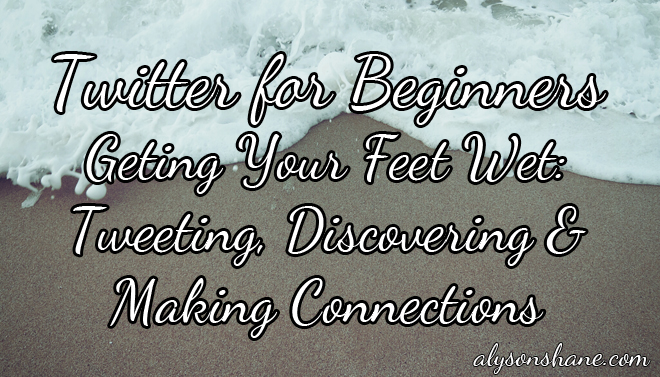
Your Account
Most people join Twitter for personal reasons: to connect with others, promote a business, make friends, etc. Some people join up and create parody accounts, which can revolve around themes or celebrities, but for most of us (and for the purpose of this series) let's just assume that you've signed up to Twitter because you're trying to connect with others and promote your business.
With these goals in mind, your profile should include a recent photo of you, as well as a short bio with links to any work or webpages that you want people to associate with your account.
Here's what my Twitter bio looks like, for example:
It's clear who I am, what I do, and gives potential followers an idea as to what they can expect if they follow me. I've also got a link to my website, because it's one of the places that I want my followers to visit. Try to avoid using too many @mentions or links in your Twitter bio, because it can look messy and disorganized. Try to be direct and use bit.ly to shorten your links if necessary.
Following & Followers
I've described in past posts as being at a party: there are lots of people around, everyone talking in smaller groups about topics that interest them. Like a big party, Twitter can see really daunting when you first show up: who do you talk to? How do you find like-minded people to interact with? What do you say?
Like a party, the easiest way to start talking to new people is to start with the people that you know: follow friends, colleagues, and people whose articles or posts you read online. Once you follow some people you know or are familiar with, take some time to go through their Follower and Following lists and check out the bios of the people they connect with (this is why bios are important).
Following someone doesn't automatically mean that they'll follow you back, but if people keep seeing you pop up in their feed as part of other conversations, or if you keep initiating conversations and participating with the same groups of people, it's likely that they'll start to follow you. The more interesting the content you share, the higher the likelihood that people will want to subscribe to your feed.
Once you've started following some people Twitter will be able to start sorting out your interests based on the people you've chosen, and will start making suggestions based on shared connections or interests. On Twitter's current desktop layout you can find this suggestion bar on the top right corner:
Remember: just because someone follows you doesn't mean that you have to follow them back if you don't want to. Twitter is about curating the kinds of conversations and information that you want to see, and just like how you can leave a conversation if it starts to get boring or uninteresting at a party, Twitter gives you the same option.
Try and be mindful of your Following to Follower ratio: this sounds frivolous, but if you're following a high number of people and have very few followers it looks desperate. When you're starting out, try to keep those numbers about even, but as you gain more followers try to keep your 'Following' number less than your 'Followers.' Public perception can go a long way online.
Tweeting & Connecting
Now that you've spent some time building a list of people to follow, it's time to start participating! While it might seem easier to start sending off 140-character thoughts or observations, the key to growing your Twitter community is engaging with others, especially at the start.
The best way to do this is to hit 'reply' to a Tweet that catches your eye. Maybe a friend shared a cool article, or made an observation you agree with. It's as easy as saying "yeah, that article about goats was really interesting!" or "I also enjoyed the fish tacos at that truck stand on Broadway" and you're off to the races.
If people on your feed are participating in a larger conversation their tweets will be connected by a thin line, like this:
If there are more than three messages in a conversation, Twitter will display a "view conversation" button, which will allow you to see what's been said previously, to give you some context of what's been said. In my experience, this is the thing that trips people up the most: they don't feel comfortable "entering" a conversation and adding their two cents.
Just start talking to people. If you see a conversation that you think is interesting, or is taking place between two people that you want to talk to, just @mention them and say your piece! Twitter is generally a pretty friendly place and nobody is going to judge you, think poorly of you, or (in most cases) be mean to you for simply joining a conversation.
Engaging with a variety of people increases your exposure. The people you're tweeting to might reply to you, which means your twitter handle will show up in their reply, or ReTweet (RT) or Quote you, which will share whatever you've just said with their network of followers. When other people see people they follow interacting with someone, they're more likely to start to engage with that person, too.
The key to tweeting is consistency: you need to be an active member in order for people to see your twitter handle on a regular enough basis that they want to start connecting with you. Try to tweet several times a day, at least, and be as varied with your content as possible: share news articles, photos, quotes, as well as reply and comment on things that others have shared.
Here are a few daily Twitter goals to help you grow:
- Tweet at least several times a day
- Have some variety in what you share: include links, photos, gifs, RTs and Quotes whenever possible.
- Follow at least one new person a day
- Participate in a conversation relevant to your niche with a trending hashtag (#)
Muting & Blocking
'Muting' someone on Twitter means that a specific Twitter user's tweets won't show up in your timeline. The muted user can still see your content, favourite it, and send you mentions or @replies (though you won't receive a "push" notification when they do.) You can mute someone without unfollowing them and without notifying them, which can go a long way if a colleague isn't that interesting or you don't want to offend a friend by unsubscribing to their slew of hockey-related tweets.
Blocking someone takes things to the next level. If someone starts harassing you, bothering you, or you simply don't want to interact with them anymore, you have the option to block that account from seeing your Tweets, and you from seeing theirs.
If you block someone they can visit your profile page and see that they've been blocked, whereas if you mute someone they will assume that it's business as usual because nothing will appear to have changed on their end. Try to be mindful of who you block or mute, but at the same time don't put up with any abuse - if you feel like someone is harassing you, or posting inappropriate content, report them to Twitter and block them immediately.
No amount of social clout is worth staying connected to a bully or someone who makes you feel uncomfortable or unsafe online
Tailored Trends
If you're using Twitter on your desktop you might have noticed a tab to the left of your feed called 'Trends.' This can be a really powerful tool for finding share-able content and keeping on top of conversations which are relevant to your interests.
By clicking on the "Change" button inside the Trends box you can begin tailoring what you see to your location (in my case it's Winnipeg) or larger, more popular trends on across Twitter's communities. By following and tweeting about popular topics within your network or niche you increase the likelihood that someone else with the same interests will see it and add you to their network.
Understanding what people are talking about you can make sure that you're able to add your voice to the conversation and be heard; you'll know which hashtags to use and which topics they refer to, so your tweets can be consistent and clear.
Now you're tweeting - congrats!
You're started getting your feet wet with Twitter; you're tweeting a few times a day, following new people, and starting to become more comfortable with a 140 character limit.
That's great, but there's still lots to discuss:
How do you define your 'voice' on Twitter?
What the heck is a 'Twitter Chat"?
Should you use third-party applications? Which ones?
Is there a benefit to using Lists?
and more, which will be covered in the final instalment of my Twitter for Beginners series:
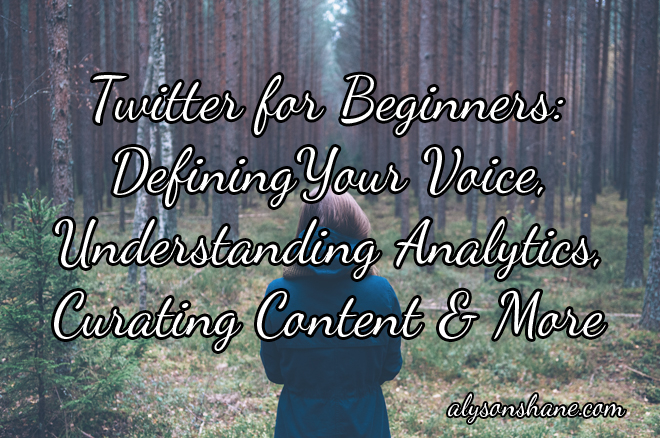
This post is part of the three part series on Twitter for Beginners. Make sure to read part one, part three, and the extra credit as well! The entire series can be found here.
