Twitter for Beginners Part 1: Getting Started
I get asked a lot about my preference of social media platform; namely, which one do I feel is most effective for getting your voice out there and starting to build an audience for yourself.
My favourite, hands down, is Twitter. I love Twitter.
The problem is, I often find that I'm the only one. When I tell people that I love Twitter above all the rest their eyes usually get big and they something like "I don't get Twitter" or "Twitter is too hard!"
So with that in mind, I'm going to be doing a series of Twitter for Beginners posts about this topic: we'll focus not just on how to use this important tool, but also why we should be using it, and best practices for first-time tweeters.
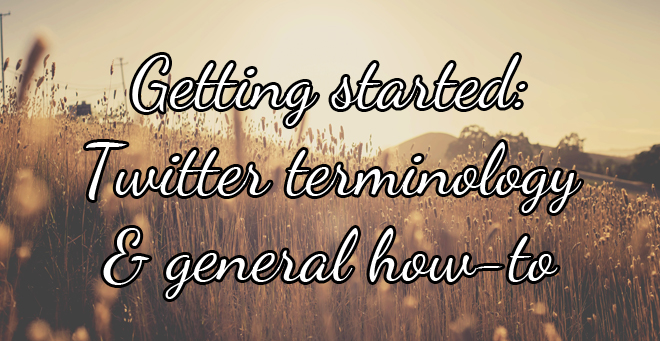
Twitter Terminology
Twitter has a lot of terminology and rules specific to its platform, which is one of the main reasons that so many people steer clear of using it (or don't use it effectively). Here are the basics:
Tweet: a tweet (like the bird logo, get it?) is the body of your message. It can be text, numbers, or characters but it has to remain under 140 characters in total. This is what a lot of people struggle with, because it can be tricky to boil your thoughts down to such a narrow limit.
This, however, is what makes Twitter such a valuable tool. Because you can't ramble on forever and are forced to be concise, the conversations on Twitter flow a lot more quickly and the focus is more on sharing a link to a separate, longer article or thought piece than about making a single statement.
Twitter handle: this is your username on Twitter. It refers to the name that you've chosen and the @symbol that precedes it. For example, mine is @alysonshane.
The @ symbol before your name is how Twitter recognizes that the name or words of your handle are associated with your account.
Mention (@mention): a mention is when you post a public message on Twitter and include someone's Twitter handle in the body of your tweet. When you @mention someone, they receive a notification and (in theory) will begin participating in the discussion.
So if I wanted to tweet at you I would type "hey @yourtwittername, hope you have a great week!" and Twitter would know that because I typed a @ followed by a user name, then I'm tweeting at someone, which is the Twitter equivalent of initiating a conversation with them.
Best practice here is to only @mention people who you know, or who are directly related to what you're tweeting about (eg: article authors, people involved with an event, etc). Tweeting randomly at people is a Twitter faux-pas, and should be avoided (we'll go into more of this later).
Twitter Feed: Your 'feed' is the aggregate of posts from people that you follow, which is displayed on your home page. By paying attention to your feed you can see up-to-date posts in chronological order, which helps you keep track of who said what and when.
ReTweet (RT): A ReTweet is creating a carbon copy of someone else's tweet, which gets shared on your own timeline. This serves as an easy way of sharing links, content, or otherwise showing that you agree with whatever is in the body of the tweet.
Twitter also allows a "Quote" option for ReTweets, which allows you to write your own tweet while including a photo (and link to) the original tweet in your post.
For example, here is a quoted retweet of mine that includes my own comments as well:
Hashtags (#): A hashtag (or # symbol) is a tool for participating in a conversation. A hashtag instantly connects a social media post to a group of others about the same topic, and connects the person sharing it (you) with other people talking about the same topic in real-time.
Brands, companies and individuals all use hashtags as a way of talking to a larger group of people, or of promoting themselves. For example, the sports equipment company Nike frequently includes #justdoit in their tweets. "Just Do It" is Nike's slogan, and helps people understand that what they are sharing is part of a larger narrative.
For more detailed info on hashtags and how to use them, check out my longer, more detailed post on it here.
Direct Message (DM): A Direct Message is a 140 character private message between two people who follow each other.
Most people believe that two people need to be following each other in order to message privately, but there's a feature under Settings > Security & Privacy called "Receive Direct Messages from anyone" which, if selected, allows you to (big surprise) receive messages from any Twitter user even if you don't follow them.
Keep in mind that while still technically "private" a Direct Message can still be saved as a screenshot and shared elsewhere, so be wary of what you DM to your fellow Twitter users. Don't become the next Anthony Weiner!
So we've gone over the basics and you're ready to sign up and start tweeting!
But what do you say?
Who do you say it to?
How do you attract new followers
What can you do to help them find you?
How do you use all of the tools that we've just discussed effectively?
We'll be going over all of that in greater detail in the second installment of this series:

This post is part of the three part series on Twitter for Beginners. Make sure to read part two, part three, and the extra credit as well! The entire series can be found here.
