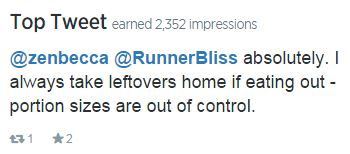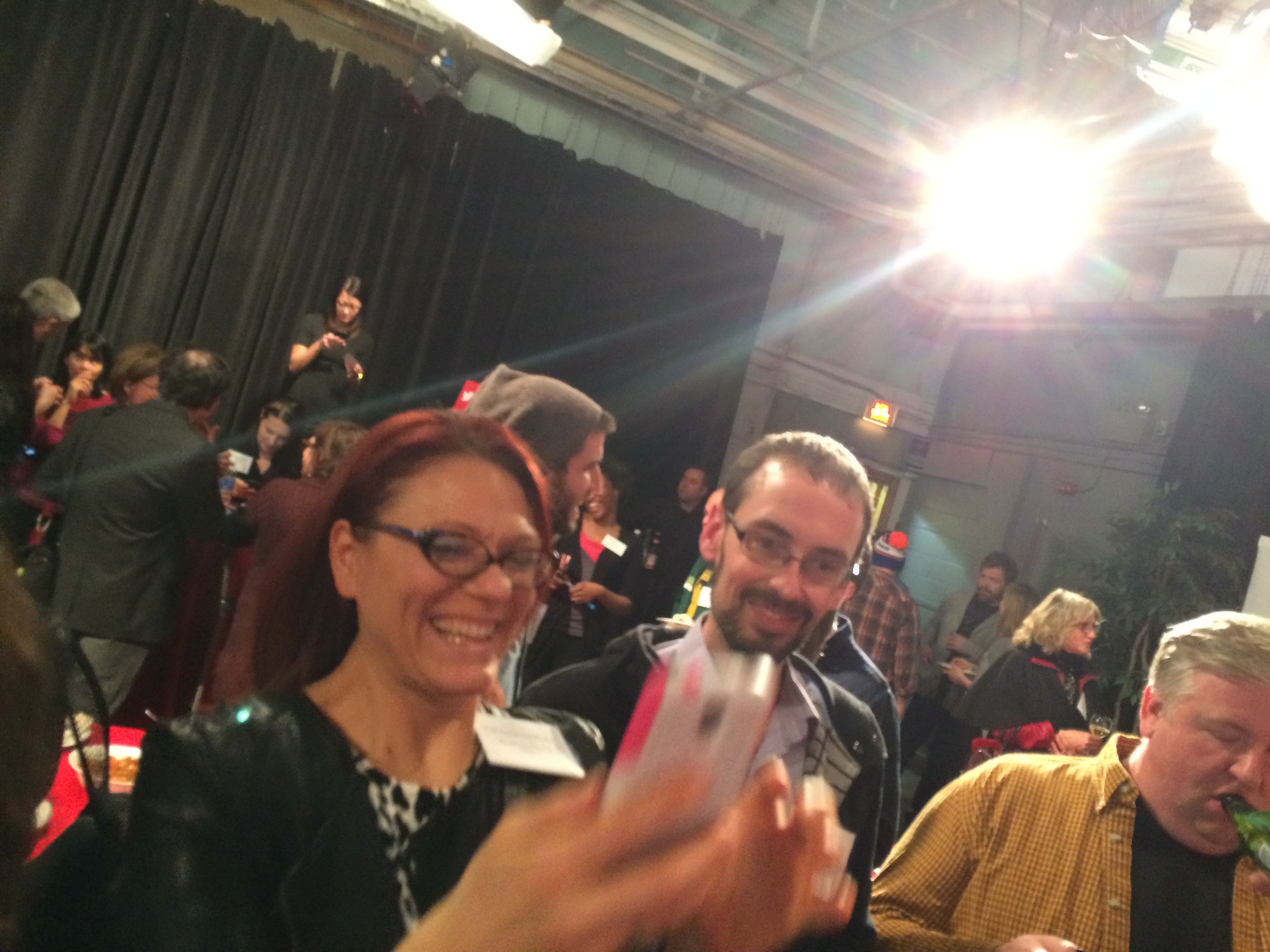Tagged: Twitter
Twitter for Beginners Part 1: Getting Started
- by Alyson Shane
I get asked a lot about my preference of social media platform; namely, which one do I feel is most effective for getting your voice out there and starting to build an audience for yourself.
My favourite, hands down, is Twitter. I love Twitter.
The problem is, I often find that I'm the only one. When I tell people that I love Twitter above all the rest their eyes usually get big and they something like "I don't get Twitter" or "Twitter is too hard!"
So with that in mind, I'm going to be doing a series of Twitter for Beginners posts about this topic: we'll focus not just on how to use this important tool, but also why we should be using it, and best practices for first-time tweeters.
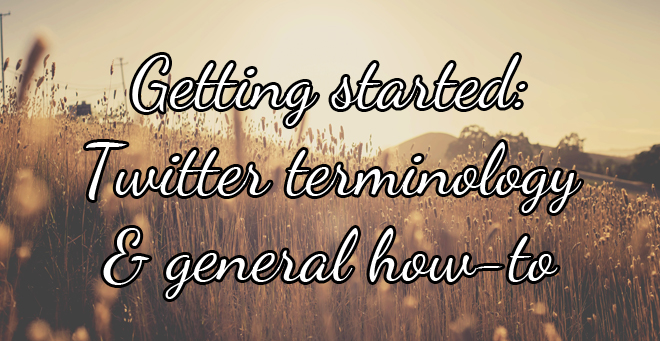
Twitter Terminology
Twitter has a lot of terminology and rules specific to its platform, which is one of the main reasons that so many people steer clear of using it (or don't use it effectively). Here are the basics:
Tweet: a tweet (like the bird logo, get it?) is the body of your message. It can be text, numbers, or characters but it has to remain under 140 characters in total. This is what a lot of people struggle with, because it can be tricky to boil your thoughts down to such a narrow limit.
This, however, is what makes Twitter such a valuable tool. Because you can't ramble on forever and are forced to be concise, the conversations on Twitter flow a lot more quickly and the focus is more on sharing a link to a separate, longer article or thought piece than about making a single statement.
Twitter handle: this is your username on Twitter. It refers to the name that you've chosen and the @symbol that precedes it. For example, mine is @alysonshane.
The @ symbol before your name is how Twitter recognizes that the name or words of your handle are associated with your account.
Mention (@mention): a mention is when you post a public message on Twitter and include someone's Twitter handle in the body of your tweet. When you @mention someone, they receive a notification and (in theory) will begin participating in the discussion.
So if I wanted to tweet at you I would type "hey @yourtwittername, hope you have a great week!" and Twitter would know that because I typed a @ followed by a user name, then I'm tweeting at someone, which is the Twitter equivalent of initiating a conversation with them.
Best practice here is to only @mention people who you know, or who are directly related to what you're tweeting about (eg: article authors, people involved with an event, etc). Tweeting randomly at people is a Twitter faux-pas, and should be avoided (we'll go into more of this later).
Twitter Feed: Your 'feed' is the aggregate of posts from people that you follow, which is displayed on your home page. By paying attention to your feed you can see up-to-date posts in chronological order, which helps you keep track of who said what and when.
ReTweet (RT): A ReTweet is creating a carbon copy of someone else's tweet, which gets shared on your own timeline. This serves as an easy way of sharing links, content, or otherwise showing that you agree with whatever is in the body of the tweet.
Twitter also allows a "Quote" option for ReTweets, which allows you to write your own tweet while including a photo (and link to) the original tweet in your post.
For example, here is a quoted retweet of mine that includes my own comments as well:
Hashtags (#): A hashtag (or # symbol) is a tool for participating in a conversation. A hashtag instantly connects a social media post to a group of others about the same topic, and connects the person sharing it (you) with other people talking about the same topic in real-time.
Brands, companies and individuals all use hashtags as a way of talking to a larger group of people, or of promoting themselves. For example, the sports equipment company Nike frequently includes #justdoit in their tweets. "Just Do It" is Nike's slogan, and helps people understand that what they are sharing is part of a larger narrative.
For more detailed info on hashtags and how to use them, check out my longer, more detailed post on it here.
Direct Message (DM): A Direct Message is a 140 character private message between two people who follow each other.
Most people believe that two people need to be following each other in order to message privately, but there's a feature under Settings > Security & Privacy called "Receive Direct Messages from anyone" which, if selected, allows you to (big surprise) receive messages from any Twitter user even if you don't follow them.
Keep in mind that while still technically "private" a Direct Message can still be saved as a screenshot and shared elsewhere, so be wary of what you DM to your fellow Twitter users. Don't become the next Anthony Weiner!
So we've gone over the basics and you're ready to sign up and start tweeting!
But what do you say?
Who do you say it to?
How do you attract new followers
What can you do to help them find you?
How do you use all of the tools that we've just discussed effectively?
We'll be going over all of that in greater detail in the second installment of this series:

This post is part of the three part series on Twitter for Beginners. Make sure to read part two, part three, and the extra credit as well! The entire series can be found here.
The Power of the Hashtag
- by Alyson Shane
In the last few years the use of the "hashtag" (the # symbol - previously called the 'Pound Sign' if you're a fossil like me and used a push-tone phone growing up) has exploded in popularity. Unless you live under a rock you've likely been bombarded with the hashtag symbol everywhere - on commercials, billboards, on social media, on clothes... these days the "hashtag" is one of the most pervasive and powerful symbols of our digital age.
Despite seeing hashtags everywhere, most people don't understand their importance or how to harness their power to help them convey their message across social media platforms. A simple hashtag can improve your reach, drive brand recognition, and easily engage in large-scale conversations online.

#Why?
If you're a business owner or someone hoping to expand their social media influence, a hashtag should be an important part of your social media strategy. This is because a fitting hashtag can help drive brand recognition, drive customer loyalty, and help spread the word about your idea or product.
A hashtag instantly connects a social media post to a group of others about the same topic, and connects the person sharing it (you) with other people talking about the same topic in real-time.
What this means is that you can include a simple hashtag in your social media post and immediately have it seen by anyone else looking for that hashtag. Here's an example using Twitter:
Above is a tweet that I just created which includes the #SocialMedia hashtag. When I tweet something that includes a hashtag, the hashtag works like a link which allows people to click on it and find other tweets relating to the same subject.
When I click through on the # link Twitter takes me to a page filled with other tweets which include a "#SocialMedia" tag. The "live" feed (people using it in real-time) looks like this:
As we can see, my #SocialMedia hashtag allows me to connect with other people who are tweeting about the same subject, and for others to find my tweet as well. Twitter also offers search options to refine what you want to see from that topic.
Hashtags first started to become commonplace on Twitter as a way to link ideas and conversations in the way that I just described, but other social platforms like Facebook and Instagram have also adopted using them as well.
#How
Even if you know why a hashtag is important, it isn't going to do you much good if you don't know how to use it effectively. In fact, when misused you can actually drive people away from your message because too many hashtags feels spammy (more on that in a second.)
Here's are some ground rules for making sure you're using hashtags to their full usefulness:
- Use the hashtag (#) before relevant words or phrases to categorize posts and help them show up in a search (like in my previous example).
- A hashtag can be included anywhere in the message - they don't have to be stuck at the beginning or at the end if you can work them into the body of your message.
- A hashtag won't appear in a search if your profiles are protected or private.
#Etiquette
Don't #spam #with #hashtags.

(via Google. I have no idea who this poor soul is)
Don't over-tag a single post. Twitter's best practices recommend no more than two per tweet, and in addition to being visually unappealing it also dilutes your message. Using too many hashtags dilutes the meaning of your message because you're trying to appeal to too many ideas at once.
An exception to this rule is Instagram, in which photos with at least eleven (yeah, 11!) hashtags get the most interaction. This is because Instagram doesn't have a character limit for captions on their photos, and because hashtags are the easiest way for its communities to connect with one another
The trick do doing this effectively, however, isn't to include a million hashtags in your original photo post, but rather to include a comment with your wall of hashtags afterward. This ensures that if you're sharing your photo on other social platforms the people seeing it there aren't bombarded with a dozen messy-looking hashtags. That way you're still able to connect with your Insta-communities, but are also saving some face on any other social networks your photos might be sharing to.
What can you do?
Pick a specific hashtag. If you want to start using hashtags to raise awareness for your product, brand or project, pick a specific hashtag and use it exclusively, or with one other hashtag in the body of your post. Make it unique, relevant to what you're talking about and easy to remember.
Start a Twitter Chat. If you're active on Twitter, another great option is to start Twitter chats using a hashtag specific to the theme you want to discuss. These chats operate like live Q&A's on Twitter which are organized around a specific hashtag. For instance, I participate in a Twitter conversation with other Canadian bloggers every week called #blogchatca - the hashtag is easy to include and remember, and allows me to find other people participating in the conversation and respond to them. By including the hashtag #blogchatca I know we're all participating in the same conversation.
Pick something obvious. Make sure that your hashtag is short, easy to remember, and (if possible) unique to whatever you're discussing. For example, this past weekend I participated in a game jam where the official hashtag was #GameJam. This is great because it's easy to remember and find, but it's a pretty widely-used hashtag because many game jams happen at the same time. As a result, many people tweeting about the game jam I attended started using #PegJam to indicate that they were at a game jam in (you guessed it) Winnipeg. This way everyone could find each other easily and see what others were sharing and discussing.
Do you have any tips on hashtag use? Anything you'd avoid doing? I'd love to hear your thoughts!
5 Twitter Mistakes That Bloggers Make
- by Alyson Shane
Even if you've been consistently creating great blog content for a while, these days it can be virtually impossible to grow your blog readership without creating profiles on various social media sites and engaging with people on those platforms.
However, just because you have a Twitter account doesn't mean that you're using it to it's full potential. In fact, you might be unknowingly committing some serious social media faux-pas and turning potential readers away from your website!
Below are a few quick and simple steps that you can take to make sure that you're getting the most out of Twitter and bringing new readers to your blog on a consistent basis:

1. Sending Automated Direct Messages
There are a lot of instances where automation can save you a ton of time, but automated direct messages aren't a place where you should be investing your energy. The reason is this: sending an automated, direct message tells people that you don't think that they're worth your time to engage with.
If you send every new follower an automated direct message that says something like "Hey! Thanks for the follow, why don't you check out my blog at [yourbloghere].com!" you might think that you're being polite and conversational, but what you're actually doing is spamming them with your content. They've chosen to follow you for a reason (a funny tweet, mutual followers, something you wrote, etc) and an impersonal direct message says to them "I don't care enough to tweet at you directly in public, but please go support my work anyway."
If you want to say hello to every new follower (and that's totally fine!) then make a point to do so publicly, positively, and keep your self-promotion for other tweets.
2. Auto-Following Back
Contrary to what many Twitter users think, your Following vs Follower ratio doesn't have to be the same, and it's not rude to not follow someone who recently followed you if their profile and tweets don't match up with the sort of content you want to see and engage with on your feed.
For example, if you're a fashion blogger it might not be beneficial for you to fill your feed with tweets about NASCAR and pro-wrestling (that is, unless you're a fashion maven who is also into NASCAR and pro-wrestling, in which case, keep doing your thing!)
You can easily grow your audience by tailoring the people that you follow and interact with to fit your blogging goals.
Twitter isn't a competition, and the person following the most people doesn't win at social media - in fact, what it likely does is dilute their ability to engage with others and have real, meaningful conversations. Only follow back if you mean it.
3. Never Engaging with Your Followers
The most important thing to remember when using Twitter is that it is a social network first and foremost. This means that you have to interact with, share content from, and ask questions to the people you follow. Simply tweeting out into the void isn't going to bring anyone to your website; you have to engage with people and give them a reason to click through to your content.
On the flip side, a major downside to having a lot of Twitter followers is that it's virtually impossible to interact with every one of your followers. The best solution is to create lists and add your favourite Twitter users to them so that you can easily stay up-to-date with what they're tweeting.
4. Only Talking About Yourself
This is the worst mistake that bloggers (and anyone, really) can make on any social platform, but Twitter makes this habit much more obvious because your timeline looks so condensed on your page.
For instance, if I visit a person's Twitter profile and all I see are a series of tweets that are essentially "thought bubbles" (eg: "I love Big Macs!" "Today was going great until I got splashed by that bus," "nobody ever visits my blog") with no interaction with anyone else I'm not going to follow them because they're obviously not contributing to a larger community - they're just using Twitter as a soapbox.
Do not use Twitter as a soapbox. It's a social tool and is insanely effective for growing your audience and expanding your readership when used effectively, and that means spending the time to get to know the people in your online community - ask questions, share interesting posts, congratulate people on their successes!
5. Tagging People in Your Tweets
When you post a tweet with a link to a new blog post, it's only okay to tag someone in the body of your tweet if they are involved with the post somehow. For example, if you reviwed an album you can tag the artist in the tweet, or if you interviewed someone you can tag them to let them know you've posted their interview.
If you're simply tweeting at your followers and other random people about your content it's more likely that they will unfollow you than click through to your post. This is because you aren't providing them with a reason why they should click through to read, you're simply tagging them with the expectation that a simple mention is enough to pique their interest.
The trick to get people to read is to build your audience by engaging with your Twitter followers on a consistent basis and showing them why they should care about your blog. Your Tweets should show people that you're a super cool, funny and interesting person (because you are, obviously), and because your blog is a larger extension of that persona people will naturally want to see more of what you have to say than what you can express in 140 characters.
To Sum It All Up
You can't force people to start caring about what you have to say, but by engaging with them and showing them that you're an interesting, caring individual they will naturally make the jump from being Twitter followers to blog readers and even newsletter subscribers.
This will take time and a fair bit of effort, but in addition to new hits to your site you will also be developing a larger network of interesting people who you can engage with to help you grow and succeed in your endeavours.
Do you have anything to add to this list? Have you ever had a bad experience on Twitter? I'd love to hear about it!
7 Steps to Grow Your Social Influence
- by Alyson Shane
Back in the days of yore (read: pre-social media times) most of what we did in our non-work hours stayed that way. Our professional and personal lives rarely mixed.
These days, those lines keeping parts of our lives separate have begun to blur, and we are constantly Tweeting, Snapchatting, posting, watching, sharing... you name it, we're likely doing it in one form or another online. While this means that we have the ability to be more social, it also has larger implications for how we are percieved by our peers, potential employers, and clients online as well.
Whether or not we would like to admit is, how we act online plays a big part in contributing to our professional reputations. People will judge based on the sum total of what you're shared online, and the internet never forgets - even if you delete what you've posted, it's still out there.
With that in mind, here are a few tricks that I've picked up to manage my activities online and to use my social media profiles to grow my influence:
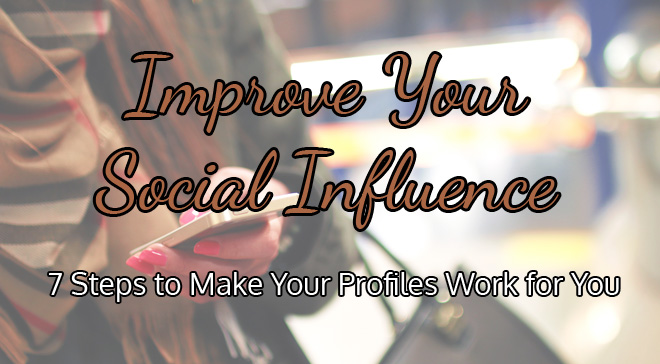
1. Create and Curate Your Profiles
Are the social platforms that you hang out on the ones that are most beneficial to you and your professional goals? It's likely that you're already on Facebook, Twitter, and LinkedIn, but if you're in the food, travel, fashion or lifestyle business, you should also have an active Instagram and Pinterest account, with relevant and up-to-date profiles on each.
The trick to using all of these platforms is to present yourself as someone interesting who knows how to use each of their social platforms in the best way possible. Edit your profiles to fit with your goals for each social platform and include links, if possible, as well as a well-taken photograph of yourself.
2. Share Your Content
Facebook, Twitter and Instagram operate essentially as "show and tell" platforms for content, so if you just knitted a great kitty sweater for your Etsy store or wrote a terrific blog post reviewing all the Air BnB locations in Thailand, share it and show your networks your skills.
In particular, content that educates, entertains, or encourages people will recieve a better reception than something which is self-serving or pitches a product. For example, if every other post is a plea for someone to buy your book, it's more likely that they will start ignoring you than your post will suddenly inspire them to log into Amazon.
3. Be Nice
In order for people to care about you, you have to care about them. Be genuinely interested in what others in your community or profession are doing, and don't hesitate to share their successes across your networks.When you are actively sharing and being interested in other people it will encourage them to do the same for you, because you are demonstrating not only that you're interested in them, but that you are willing to help them share their successes by showcasing or congratulating them on your network for everyone there to see. At the end of the day, people want to see nice people succeed, and the quickest way to success is to actively be nice to everyone you meet.
4. Be a Part of a Community
Social media is social first and media second. What I mean by this is make sure that you're using social media to build relationships, not just to broadcast your successes or thoughts.
For example, every Tuesday morning on the way in to work I participate in #blogchatca, a (you guessed it) Twitter conversation about blogging. I'm also a part of Kyla Roma's Daring Creative facebook group, and participate in the monthly #DaringCreative twitter chats she hosts as well. Being a part of these communities not only expands my network to people that I might not have otherwise been able to connect with, but also allows me to develop relationships with people over a shared interest and connection
5. Be Generous with Your Knowledge
One of the amazing things about digital communities is the amount of knowledge that has become available as a result of sharing online. I've found that in a lot of circles this has led to a "pay it forward" model of sharing information - that is, that openly giving and sharing your knowledge will pay off for you in the end.
Generously share news, knowledge, tips or other pieces of information that you think will help others achieve their goals. This not only helps others, but also works to build your social profile as someone who now only knows what they're talking about, but is confident enough in that knowledge to be willing to help others learn, as well.
6. Be Consistent
Being consistent means committing to a certain schedule of publishing and sharing content regardless of how you feel. We all have slumps and bad days (and hey, even I take a break from Twitter if my day is jam-packed) but what matters is that over the long-term you have a consistent presence online.
This not only means posting and sharing content, but also responding to people who contact you and having the discipline to do so in a way that is in line with your persona. Eg: don't use excessive offensive language, don't snap at or belittle people because you're having a bad day, etc.
Which brings me to my next point:
7. Keep Negative Thoughts Private
Venting online, "vaguebooking" or "vague-tweeting" (posting passive-aggressive stuff without stating who you are directing it at), etc is not okay. Don't do it.
If you've been online for any length of time you've probably engaged in this sort of behaviour before (it's okay, I have, too, once upon a time) but it's time to grow up and start behaving like adults online.
The reason behind it is this: you never know who is reading your content. You might think that your Facebook is friends-only, but how do you know that a friend-of-a-friend won't see an inside joke and take offense? Or that slanderous thing you Tweeted about a co-worker might be a little too specific, and you might find yourself out of a job. Better to be safe than sorry.
In addition to potentially landing you in hot water, having a negative online persona has long-lasting consequences: people will think of your negative, snarky comments before they think of a helpful link that you posted, so even if you're generally positive online a bad day or a slew of passive-aggressive comments can destroy the online reputation you've worked so hard at building.
There are a multitude of ways in which your bad attitude could backfire, so it's safest to keep it offline completely (or, focus on being more positive.)
These are just a few steps that you can take to start expanding your social reach and growing your influence online. Do you have any suggestions? I'd love to hear them!
5 Steps to a Better Social Media Profile
- by Alyson Shane

Whether it's on Facebook, Twitter, Pinterest or LinkedIn, it's pretty much guaranteed that your profile on one of these websites will be one of the first things that someone Googling your name is going to come across.
As such, making sure that these profiles are up-to-date is key to attracting new business, gaining followers and (let's be honest) making an impact online.
Luckily it's pretty easy to make sure your profile is up to snuff!
Let's Get Started
1. Never Leave a Profile Empty
People need to know more about you than just your name. Pop in a short bio, a few links to work you've done, or a quote you love. Anything is better than leaving it blank!
2. Use Keywords
For best SEO results, include some keywords into your bio. For example, if you're a mommy blogger who wants to work with family-oriented brands, then state "mommy blogger" in your profile. Here's mine on Twitter:
Marketing Manager by day. Blogs at http://www.alysonshane.com and does freelance copywriting & content marketing by night. Is the Queen of the Internet.
and on Linkedin:
Alyson Shane: Content Marketing & Social Media, Blogging, Speaking
3. Reference your work
Do you run a blog? Are you a regular contributor to a website? Are you a brand ambassador? Make sure to mention it in your bio for maximum credibility!
4. Show some sass
If the space allows, try not to just be matter-of-fact. Add a quote or interesting fact about you at the end of your profile. For instance, my Twitter profile states that I'm the Queen of the Internet.
5. Include a photo
Include a photo of your lovely face! People want to know that they're connecting with a real person, not just an egg on Twitter or a blank face on Facebook. Profiles that don't have real photos scream "spam account" and you don't want to be mistaken for one of those, do you?
What about you?
Did you have any profiles that were blank? What changes did you make?
Regarding "The Unbearable Lightness of Twitter"
- by Alyson Shane
Yesterday I read a post on The Atlantic by Derek Thompson titled "The Unbearable Lightness of Twitter" in which he argues that one of the most prominent and popular social networks is nothing but a "hollow sharing economy."
It's an interesting piece, and as a result of Thompson's analyses I decided to take a look at my own analytics to see how I was doing.
By Thompson's own measure, I'm not doing so hot. In February I've clocked in 208,000 tweet impressions, and none of my top tweets have anything to do with my own website. In fact, this is my top tweet from this month:
To be fair, my workload has ramped up and I haven't spent as much time on Twitter as I usually do, but still, in terms of gauging Twitter as a useful tool for driving traffic, clearly it's not doing what I need it to do.
Or is it? I guess that's a matter of perspective.
Thompson's frustration with Twitter is that 99 percent of his work stays on Twitter - that is, the engagement which happens with Tweeted content rarely gets sent back out into the web. He also states that Twitter is effective only as a self-contained portal for images and observations, and calls it "worthless" for the singular purpose of driving traffic back to your own website.
Here is where he, and many others make their mistake: Twitter is a tool that is effective at creating conversations and sharing content, not driving targeted clicks.
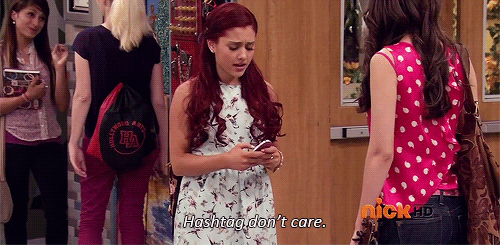
I tend to think about Twitter as being at a big party: you've got tons of people present, all having small conversations that you can participate in. If you go to a party and stand in the middle of the room and just shout out statements (the analog equivalent of Tweeting out nothing but links to your site) people won't care. Just like a real-life conversation, you have to engage with people on Twitter provide ongoing proof there is a reciprocal interest.
A quick glance at my Google Analytics for this site shows me that, on average, 30-40% of my traffic comes from Twitter. I haven't drilled down into what that looks like in per-tweet-clicks, but the fact that a large percentage of my traffic (which does pretty well, if I may say so myself) comes from a social network that is apparently terrible at driving traffic interests me.
Here's what I think: the difference is that I'm not on Twitter solely to drive traffic to my website. Sure, I want people to visit my site, but that's not the only focus of interactions on Twitter, and because I spend a lot of time showing an interest in other people, when I post a link to my site and say "here, read this" people click through because I've already proven to them that what I have to say has value. That's where Twitter really shines as a sharing tool.
So when Thompson says that he doesn't think that businesses should focus on Twitter as a means to drive traffic to their website, I agree, but that's because that's not really what Twitter is about, anyway. It's about participating in engaging conversations that make people care about you and what you have to say.
While 99 percent of your work might stay on Twitter, getting that 1 percent to jump over to your site requires that you provide them with good, ongoing reasons to do so. We do this by making connections and by developing relationships with the people who follow us, which generates interest not only in our Twitter profiles, but where we invest our time on other sites as well.
Had a blast at #CBCtweetupMB last night
- by Alyson Shane
Last night CBC Manitoba was kind enough to open its doors to us Twitter folk and host a party just for us! There was music, some familiar (and new!) faces, and the most delicious cupcakes courtesy of Constance Popp:
Natalie aka PegCityLovely was there with her selfie stick which was absolutely hilarious and outrageous - pictured is me (of course) Nat and RON! Amazing to see you in the real world!
The night was full of laughs, smiles, some BINGO winnings, my fab Hello Kitty temporary tattoos (thanks Vince and ChrisD!) and overall silliness.
The best part for me? Definitely taking a selfie with John Sauder on live television! HI MOM!
I even have a super-sweet story which I'll share with you guys in a bit - I've got a busy day ahead of me and sooooo much to do! Check out more photos from the event here.
Thanks so much to CBC Manitoba for hosting such a fabulous event!
Weeknight wings
- by admin

Post-gym we met up with @adriantrimble to catch up on stories and giggle like schoolgirls.
The last frame is empty because our server was so efficient that she cleared away my empty bowl before I could take a photo.
I was impressed/annoyed.

Cheap okay-ish beer. Suitable for a Thursday, though.

Fortunately Adrian is much taller than me and blocked a lot of the wind as we walked home in a snowstorm.

Still had time for a selfie, though.
PechaKucha the thirteenth
- by admin
this school kid doesn't usually go out on school nights
but nicole and joseph were speaking
and I'll always come out to support cool people
totally worth it.
I've been to a few PKN's but this one was by far the best.

we wore 3D glasses
drank tasty half pints lil scrapper
got a talking-to about legislation
were inspired to create positive change
laughed
cheered
and
listened to good music
(among other things).
afterward yr girl, tyrone, vanessa & jackson jammed to jay z in nicole's car
and I stuffed my face with greasy lil pizza heaven
(because I've worked out every day this week, dammit!)
perfect evening.
someone is probably losing their job right now
- by admin

no, not me.
the person who is in charge of the burger king twitter account, which has been hacked for over an hour now.
generally I don't point fingers and say "this is how you do something" but if yr job is to manage a social media account, you shouldn't be taking time off.
the internet never sleeps and even though you have to, maybe checking the account yr being paid (probably a lot of money) to manage is a good idea.
even (especially!) on holidays.
in fact, anyone paying a shred of attention to the internet right now would know it's happening.
like yours truly, for example.
bk, gimme a call.
[UPDATE: okay, the account has been suspended. I guess the entire internet was enough to alert them to the problem]