Tagged: ContentMarketing
10 Steps to a Better Email Newsletter
- by Alyson Shane
I love using email newsletters. They're one of the easiest ways to keep in touch with your current audience or customer base is through email newsletters. They're low maintenance, cost-effective, easily measurable, and can be extremely beneficial when written, designed and delivered correctly.
I've used MailChimp for clients for a while and recently started sending out my own newsletter (shameless plug, sign up here!) so I figured that it might be helpful to share some tips that I've learned about how to write and design a newsletter effectively.
Why have a newsletter at all?
A newsletter is actually one of your most valuable tools because it allows you to communicate all kinds of messages, and a well-planned newsletter will allow you to:
- Remind your audience and customers that you exist
- Build your brand
- Increase customer loyalty
- Boost sales
- Raise awareness of what you offer
- Direct traffic to your website
The trick to an effective newsletter is to keep up with it. It's a long-term investment - you can't stop and start again. Newsletters are only effective when you produce and distribute them on a regular basis.
But if you've never put a newsletter together before it can seem kind of daunting, so below I've outlined 10 steps that I've identified, which make the process a lot easier:

1. Figure out who you want to send it to
In order to start sending out a newsletter, you need to figure out who your intended audience will be. Are they customers, staff, contacts, bloggers - or a mix of all of them?
Figuring this out will help you determine the kind of content that you want to include in your newsletter so that it will be appealing for them to open and actually read. This might even require sending our multiple newsletters, depending on your intended audience. For example, you might not want a client seeing confidential business information that you want to distribute to your employees.
2. Pick a format and stick with it
Before you send out your first newsletter, spend some time playing around with different layouts and formats. Once you've found one that you like, stick with it. Frequency in newsletters is key, but so is consistency - people will expect to see the same pieces of information in the same place each time the open it.
Consistency is important because not only does it help the reader recognize that it's your content, but it will help them navigate it effectively to find the content that they want to read.
3. Establish a style
The style of your newsletter plays a big part in establishing the kind of perception that you want to create with your readers. Some questions to ask which will help you determine this are:
- Who are your audience and what do they like?
- What is your brand personality?
- What niche or industry is your business in?
- Do you want your newsletter to be informal or serious?
- Do like it to be focused on sales or more educational?
4. Keep it short & sweet
The average person will only spend 20 seconds reading your newsletter, so trying to cram a ton of information into that span of time will get overwhelming and they'll either totally miss your message, or (worse) will stop reading altogether.
Ideally you want to feature one to three key things and have a list of other relevant links somewhere else in the body of the newsletter.
5. Sort out your content
This can vary widely depending on the business that you're in, but these tips below should help you clarify what should actually go in your newsletter:
- Special announcements
- News or blog posts
- Highlighting key products
- Testimonials
- New products or special services
6. Keep people interested
Even though you have a beautiful newsletter doesn't mean that people will continue to open it and remain interested long-term; you need to continue to generate content that people want to read. Here are a few ways to make sure you stay on track and provide useful, interesting information- Answer questions. What do people ask you about your work, your services or your business? Focus on these issues.
- Keep your objectives in mind. What are your business goals? How can your content help you achieve them?
- Ask around. Ask your customers and clients what they want to see, and ask for ongoing feedback so you can keep refining your content.
- Sign up for newsletters that cover similar topics and see what others are doing effectively.
- Include information relevant to the industry that you're in. This could be a recent relevant news item or statistic, or even something as simple as a quote.
- Create regular topics. Ensure that your template has sections which cover the same areas each time.
7. Write an attention-grabbing headline
The subject of your email newsletter is just as important (maybe more so) than your content, because it's what grabs people's attention and encourages them to open the newsletter. With this in mind, a headline should include one (or more!) of the following criteria:
- Include benefits. The hook should answer a question or appeal to an emotion.
- Get personal. A more personalized subject line or headline increases the likelihood that your recipients will open the email.
8. Avoid the 'spam' folder
After you've gone through all this effort, you want to make sure that your newsletter doesn't go straight into someone's trash or spam folder. Here are a few ways you can avoid getting junked:- Include a clear and specific subject line
- Don't be offensive or unethical in your content
- DON'T USE ALL CAPS (ever!)
- Don't include private or sensitive content
9. Spell Check
By now you should have a pretty good idea of how you want your email newsletter to look and feel, and maybe you've even written out your content and selected a few pictures. But before you click 'send' on the campaign button, go over everything again. If you can get someone else to look it over, even better, as a typo of misplaced image can totally throw off your message.
10. Test it out
Most newsletter services will give you the option to send out a test email before you send it out to your full recipient list. Always, always send out a test email! This gives you one last opportunity to go over and identify any spelling issues, weird image sizes, broken links, and content placement that you might have missed previously. For reference, for each newsletter campaign I send out I generally send myself at least two text emails, just to be 100% certain that everything is in working order.
That's it! You're done!
You now have a great, attention-grabbing newsletter that will help you keep in touch with clients and your audience! Still confused? That's okay! Shoot me a message and let's chat!
Do you have any advice, tips or tricks that you employ to make your newsletters stand out? I'd love to hear your thoughts!
3 Tips to Run Multiple Social Media Profiles Without Losing Your Mind
- by Alyson Shane
Yesterday I was in a meeting where I was discussing how I manage multiple social media profiles, and the question that kept coming up was "how do you manage your time? Isn't it super time-consuming to manage all that information for multiple profiles at once?"
Honestly? It doesn't have to be!
Which leads me to this post. I want to share a few tips and tricks I've picked up to help make running multiple social media profiles a total breeze:
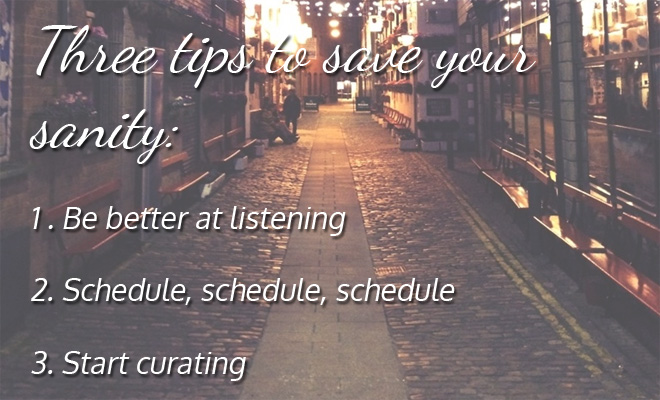
1. Maximize Your Listening
More and more people are taking to online spaces to share their thoughts online, and it's expected that brands and businesses are listening.
The vast majority of people expect a response to a Tweet in under 60 minutes, and as more brands take notice and start replying in a timely manner, that puts pressure on people like me to make sure that we're on the ball, as well.
What you can do:
Check your direct mentions on all social channels. You can set up email notifications or push notifications if you'd like, but these can be unreliable (Facebook, I find, is especially bad at 'forgetting' to do this) so the best way to manage this is to be logged in to each platform individually and manually check to see if someone has mentioned you or asked a question.
My favourite tool to manage this is Hootsuite, because it allows you to have multiple 'streams' of information open for every social profile that you manage.
2. Schedule Your Posts
This is so important. I wouldn't be able to do any of what I do if I wasn't able to schedule posts ahead of time.
Developing a content creation strategy is something that I'll discuss in a future post, but for now let's just stick with the basics: making sure that your content is scheduled to go out ahead of time will give you time to do things like respond to questions, direct messages, etc.
What you can do:
Again, my personal recommendation for this step is Hootsuite. I really love their desktop layout, and I have a column of scheduled tweets and posts that I can review at any time right in front of me along with the rest of my information.
However, don't go with Hootsuite just because I told you to! Some other really popular options are Buffer, Edgar and BundlePost. Do some research and figure out which works for you!
Protip: Scheduling content ahead at the beginning of the month is such an utter life-saver! I can't stress this enough: spend a few hours at the end of the month putting together your posts for the upcoming weeks and you'll save yourself a huge headache.
3. Curate Your Content
In addition to just sharing your own events and content and responding to messages, it's important to consistently share relevant content. Not only do you want to be an active presence online, but you want to be a "thought leader" as well.
This shows that you're at the forefront of the latest goings-on in your respective clients' industries - but how can you search for curated content in addition to keeping up with the needs of multiple profiles?
What you can do:
On Twitter, you can create a list of influential people in your industry, or people you want to connect with. Using these lists will ensure that you only see tweets from these sources, and can skim through them to see what they're sharing, and if it's relevant to re-share across your own networks.
Another great way to find content is by using a site like PopURLS, which shows the most popular content from several major online outlets, which you can narrow down by topics or sites of interest.
Hootsuite and Buffer also have 'content discovery' elements which will search through what's being highly-shared in your communities, which will give you some insight into what people are talking about and interested in at that particular moment.
Protip: Always read what you're sharing before sending it out! Never blindly share a link to a post without reading 100% of it.
Do you have any tips or tricks for managing multiple social media profiles? I'd love to hear them!
5 Questions to Ask Yourself About Your Marketing
- by Alyson Shane
The other day while out with my friend Kenton we got to discussing the freelance market, and how more and more businesses are turning to freelance content marketers to help them with their marketing needs.
One of my big takeaways from that conversation was that many business owners don't know when to start "letting go" of certain aspects of their business. As in, they spend way too much time doing (or neglecting) important things that they could simply outsource, even when it becomes detrimental to their business.
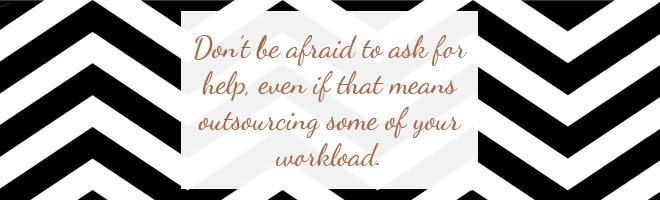
With that in mind, I figured I'd put together a short list of questions to ask yourself if you're a business owner who might be trying to shoulder too much of their business burden:
1. When did I last update my website?
While tools for building websites aren't in short supply, maintaining one which is accurate, up-to-date, compelling, mobile-friendly, and SEO-optimized requires more than just a landing page with a picture. A great website needs to do more than just look good - it needs to drive conversions like calls, emails, leads and customers, which includes ongoing investment in SEO content, structure and metadata.
Follow-up Questions:
- Do I want to spend time worrying about updating my website?
- Do I stress about creating engaging content?
- Am I strong enough writer to create content quickly and efficiently?
2. Do I want to keep up with SEO?
Staying up-to-date with the constant changes in Search Engine Optimization is among the most complex aspects of online marketing. It requires keeping tabs on which search engines people are using the most and ensuring that your website and web presence perform well on search-engine results pages after these updates.
Follow-up Questions:
- Does looking at SEO information make me go cross-eyed?
- Am I more interested in running my business than managing where it shows up on Google?
- Am I willing to spend the time to keep up-to-date with new SEO changes?
3. Am I getting results from my search engine advertising?
Techniques like Google AdWords can be one of the easiest and most cost-effective ways of generating new prospects, but if you've ever tried it you know that it requires much more than signing up, setting a text ad and waiting for the customers to roll in.
You need effective, compelling text that drives searchers to an optimized, relevant landing page, and a knowledge of your target audience so you're spending your money on driving visitors who are likely to buy from you. Understanding how to do this requires daily maintenance and analysis.
Follow-up Questions:
- Do I have the time to dedicate to analyzing and refining my campaigns to yield better results?
- Do I know what Google Pigeon is? Do I care?
4. Is my social media fan base my target audience?
You've signed up for a Facebook page and you've got a handful of 'Likes' - but what does that mean, exactly? Are you concerned in vanity numbers (aka, how many 'Likes' you have) or are you looking deeper at what sorts of people have shown an interest in your page?
How often are you looking at things like how many of your fans and followers are even in your immediate service area? How regularly are you updating your sites with relevant, interesting content that engages followers on your social media platforms? How are you leveraging paid advertising opportunities on these sites?
The key to successful content marketing is creating content that generates word-of-mouth and site traffic which boosts your website's SEO.
Follow-up Questions:
- Do I really know how to reach out to my target audience?
- Am I engaging with the right people?
5. Do I know my marketing ROI?
Anyone can pull together charts and graphs which show likes, follows and visitors to your site, but when you look at these numbers and figures, do you know how to make sense of the information there? Do you know how to translate this information into steps that will help your business grow?
Follow-up Questions:
- Do I want to look at daily, weekly, and monthly analytics to pull information from them and then apply them across all all of my marketing efforts?
- Does trying to make sense of my marketing efforts seem like more work than I want to do?
Do you recognize any of these signs as ones that indicate that you might need to start outsourcing your marketing? If not, do you think it's valuable to outsource your marketing? I'd love to know!
-----
Want to keep up with my posts about copywriting, social media and content marketing? Sign up for my newsletter and get them delivered right to your inbox!
