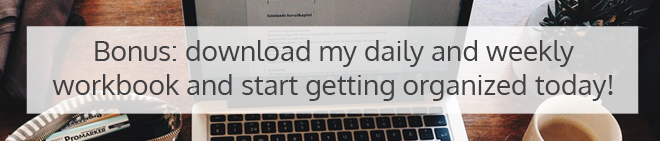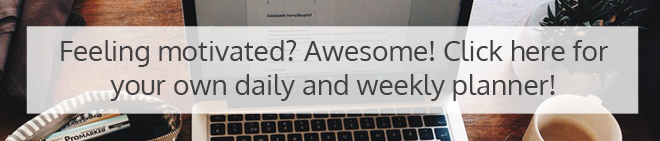Tagged: Free Stuff
Your Guide to Being Productive as Hell + a Free Daily & Weekly Planner!
- by Alyson Shane
It's the dead of winter here on the prairies, which means that lately I've been waking up to dark skies, chilly mornings, and basically battling the near-overwhelming urge to stay in bed like a big cinnamon bun.

The summer months are my "power months." I find that, especially around this time of year as things get colder and darker, my productivity levels tend to drop. I feel much less inclined to sit at my desk and power through work, and my motivation tends to dip significantly.
Back when I worked in an office there were systems in place to keep employees motivated and on-track, which helped tremendously, but now that I run my own business I need spend the time to develop systems that fit my needs and help keep my motivated and productive.
That's what this post is about: productivity, getting shit done, and staying motivated.
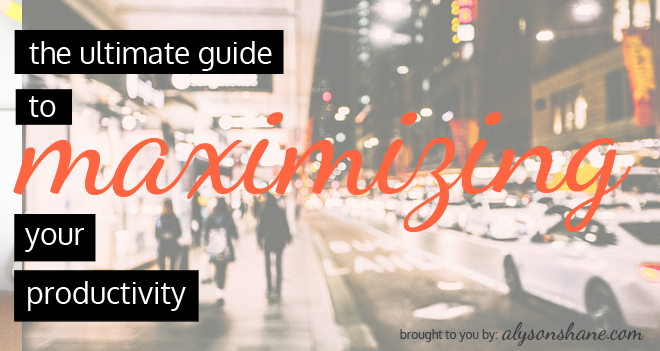
Some insight: what my days look like
Before I go too deep into what to do, let's take a quick look at what my day looks like, and how I make major dents in my to-do list every day:
Here's how my day usually looks:
- Wake up around 7, shower, make coffee
- I've recently started imposing a strict "no email" rule until after I get out of the shower. I used to read emails and find myself getting anxious at the time in-between getting ready and responding, and nobody needs that shit first thing in the morning. Now I wake up, shower, and mentally prep myself for my day before I check my emails. I also subscribe to Danielle Laporte's Truthbombs, which help me start every day on a positive, reflective note.
- Hit the gym
- I hit gym 2-3 times a week. I like to go in the mornings because it isn't as busy, and because I'm not a "morning person" I generally don't lose that much time where I would have otherwise been productive. I'm usually home around 9-9:30am.
- Check my email and read, respond to & file emails
- Once John is out the door (or I'm back from the gym, depending on the day) I park myself at my desk with my thermos of coffee and power through my email. Everything is responded to, taken care of, read/deleted, and filed away.
- Check off any "quick tasks"
- The first things I take care of are anything which take 15-20 minutes just to clear my plate. Generally this includes finding relevant content for clients, checking their messages/responding to new comments, reading any articles pertinent to what I'm doing, and scheduling a bit of my own content, too.
- Take care of my "priority tasks" first
- Once all my smaller tasks are complete I get to the most pressing task of the day; you know, the stuff that has a tight deadline that needs to get done. Because I know my productivity increases as the morning goes on, this usually starts around 10am and lasts uninterrupted until 1pm or so.
- Eat lunch and catch up on news
- I'm bad at taking breaks when I get into something, especially writing, but I try to make a point to stop and have a snack or some lunch in the early afternoon. I'll also take this time to read anything I have on the back burner, check Twitter, and walk around the house, harass the cats a bit, and stretch.
- Power through the other two or three "secondary tasks" on my to-do list
- Generally I try to leave really writing-intensive tasks for the afternoon, so most afternoons I spend writing content, working on blog posts for clients, or doing business-related projects.
- Set up my to-do list for the following day
- The last thing I do every day is review and write out my to-do list for the next day. That way I can sit down in the morning and see what my purpose-driven mind prioritized the day before.

On any given day I work between 6-8 hours, though there are of course times when I go over, like if a client needs me to attend an event for them, or if there's a large project with a tight deadline. Sometimes, too, I just want to keep working, so I do!
I find that the days that I go to the gym are generally my most productive days. I that that this is because I'm doing something at the start of my day which requires 100% of my attention and focus, and gets my endorphins going.
Additionally, I definitely have days where I'm working like crazy, responding to a billion emails and phone calls, and spending all of my day doing things outside of my to-do list. That's normal. However, by slowly learning to optimize my time and allowing myself to develop a system that works for me, I can manage my time in a way that allows me to be super-productive without over-working myself and going crazy.
So now that you have a better idea of how I manage my day, it's time to start talking about how you can kick ass, take names, and maximize your productivity!
Track how you spend your time
I use Toggl religiously to help me keep track of where I'm spending my time each week. This goes for client stuff - I'm detailed down to which specific task I'm doing, and for which client - as well as my own business development. It can be hard to track for smaller tasks like responding to tweets or comments that pop up, but I do my best to keep track, and round it all up at the end of the week.
By reviewing my time and where it's going, I can identify things that take me longer than usual (scheduling lots of content in advance, reports, etc) and schedule in "distraction-free" time. I'm pretty good at managing this - usually having a separate window open with just the tabs I need to complete a specific task work for me, but if you need you can use products like StaFocused and Anti-Social.
Use the alarms in your calendar
I schedule everything into my iCalendar, and rely heavily on alarms which I set 20-30 minutes before I have to leave/be somewhere so that I can work uninterrupted, and actually focus on what I'm doing, rather than constantly checking the clock to make sure I'm not late.
I also use this to keep track of things like Twitter chats and Skype and phone calls, meaning I always know when a client is going to call, or when I need to be ready to moderate or participate in a chat. This means I can focus, distraction-free, on my work until right before I need to switch focus.
Set realistic expectations
This relates to my earlier point about tracking your time: understanding how much you can reasonably get done in a day, and letting go of the expectation that you have to be blindingly busy 100% of the time, can make a huge different not only in your happiness level, but also impact how productive you are. Worrying about being productive can actually make you less so because anxiety is disruptive and distracting.
With this in mind, take the time to track how much time it takes to do a specific task (eg: I know that a post of this size takes me about two hours to write/edit, not including finding and creating images) and organize your week accordingly.
Personally, I try to heap as much stuff on Tuesdays - Thursdays as possible, so that I can coast in and out of my week with smaller projects, follow-ups and the like. Plus, it's really hard to stay focused on a Friday afternoon when you work from home, you guys.
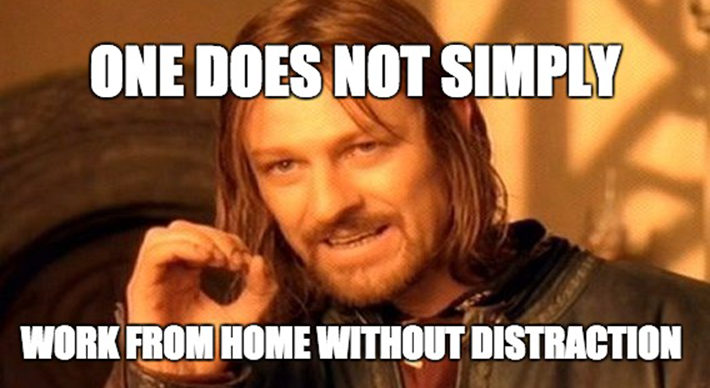
Treat yo' self
No matter what your job is I can pretty much guarantee that there's something about it that doesn't dazzle your senses. Whether it's writing reports, responding to emails, debugging a program... whatever, there's likely something that makes you feel less than stellar while doing it.
If you can't outsource it or get it off your plate, then I've found that the best way to motivate yourself to get it the hell done and off your plate is: rewarding yourself for your hard work, of course!
Basically you do this: "if I complete ______ (blog content, brand audit, etc) then I can _______ (watch the latest American Horror Story, have a glass of wine, go for a walk)."
I make a deal with myself in order to light a fire under my own ass and motivate myself to get it done, so that I can move on to the more appealing things I'd rather be spending my time doing.
Use weekly and monthly planners
Currently I'm using my iCalendar to keep track of all of my business and personal stuff - be that blog content, client deadlines, meetings, the #SocialHour Twitter chat, newsletters to send out... whatever I have coming up, it's in my calendar.
Sometimes it can be overwhelming to look at, but it means that I never miss a deadline, and I know exactly what I need to get done each day/week/month. However, if you find looking at a monthly calendar to be overwhelming (as I do) having daily and weekly checklists and to-do lists can go a long way in helping you stay on top of everything that you need to get done.
Want to get started on your organization and mega-productivity journey? No problem! When you sign up for my newsletter I'll send you an editable PDF Daily and Weekly Planner for you to save on your desktop and use every day, or (my favourite) print it off, laminate that SOB, and use cute markers to cross off those to-dos.