Tagged: socialhour
#SocialHour Twitter Chat Post-Mortem
- by Alyson Shane
This past Tuesday (August 11th) I hosted my very first Twitter chat. Called #SocialHour, the chat is dedicated to helping people discover how to grow and engage with their communities, and I'm pleased to say that it was a resounding success!
We had over a dozen participants (not too shabby for a brand-new chat) and our hashtag was trending in Canada! YAHOO! This give me warm fuzzies like you wouldn't believe.
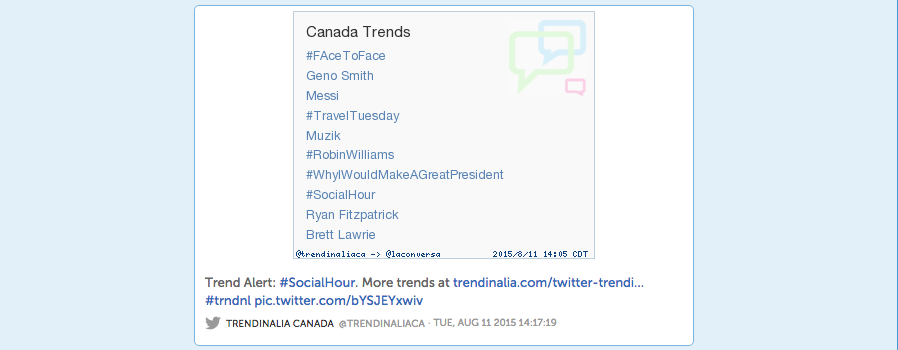
My elation aside, hosting my first chat was a huge learning experience, to say the very least. I did a ton of research up-front and I still felt like I was scrambling to keep up with stuff sometimes.
Real talk though, hosting a Twitter chat is a ton of fun, but it's a lot of work. I had to do a ton of up-front research and a lot of on-the-go learning during the actual chat itself.
With that in mind, I wanted to do a bit of a 'post-mortem' with you to go through how I prepped for my chat, the tools I used (which ones I loved and which ones I won't be using again), and how I'm setting myself up to make sure that next time is an even better time!
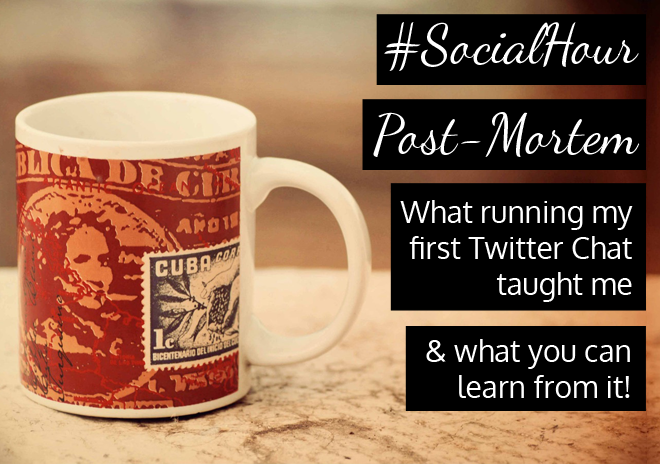
Prep, prep, prep
I can't under-emphasize this enough: running a successful chat requires a ton of preparation. Even before you announce the chat itself, there's a ton of up-front work that goes into preparing for a chat to make sure that it's adequately promoted and planned.
Here are the steps I took:
- Figured out my time/date for my chat in advance
- Wrote a blog post explaining what #SocialHour is, how to participate in a Twitter chat, etc
- Created a custom image to announce my chat
- Tweeted about the chat frequently and pinned a Tweet about it on my Twitter profile
- Prepped LOTS of questions and selected several that I wanted to use from the pile
- Pre-wrote my answers (since I have to participate, too)
- Included the #SocialHour hashtag in the prepped Q&A's and did a word count to make sure they fit within 140 characters before I scheduled them
- Scheduled my questions and answers before the chat started so I could focus on engaging participants and moving the conversation along
- Did some research into chat moderation options (more on this below)
Reach out
One of the things that I'm getting over as a business owner is that it's my responsibility to promote myself and my activities, and that it's not "being pushy" or "being salesy" to invite someone to participate in something, or to ask for feedback.
That's precisely what I did: I made a point to reach out to a few people that I know who I thought would enjoy the chat and would be active participants, and followed up with people who had expressed interest in joining. It was as simple as sending a DM with "hey! I'm hosting my first chat called X at X time, I'd really love it if you joined us!"
I also asked participants to provide me with feedback after the fact, and have received a few messages with suggestions and thoughts, which have really helped me hone my ideas for the next chat.
Know which tools to use
Since this was my first chat I was experimenting with a few options to moderate my chat: Twubs, Hootsuite, and regular desktop Twitter. Here's a brief review of how they all worked for me:
Twubs
This tool was pretty much useless. I'd read a ton about it, and it seemed like a viable option, but unless you buy into their 'Basic' plan which is $99/mth it's really not that helpful. All it did was show me a tweet wall and auto-include the hashtag in my replies, which (while helpful) didn't really save me that much time. I also find their website extremely cluttered and annoying to navigate, so I'm unlikely to be using this tool again.
Hootsuite
Hootsuite was pretty helpful fro managing my chat because I could easily create 'streams' for the chat, which meant I had a dedicated #SocialHour stream. It was really helpful to be able to see everything at once: my replies, what I had scheduled to go out, and the activity on the #SocialHour stream.
I definitely made the right choice scheduling my questions and answers in advance, but ran into an issue where my answers sometimes posted before my questions, even though they hadn't been scheduled in that order - Hootsuite only allows you to schedule content in 5-minute intervals, so I figured if I scheduled two tweets to go out at 1pm in a specific order, then they'd post that way. Apparently not. So I had to manually take out the Answers and then paste them in after I saw the auto-posted Question. This added some seriously unnecessary hassle that complicated things a bit.
Twitter Desktop
I actually used straight-up Twitter more than I did any other tool. I realized pretty quickly that Twubs was out unless I paid for it (sorry, $99/mth for a single monthly chat is more than I'm willing to pay), and Hootsuite got a bit overwhelming at times and didn't refresh super-quick (this might be an issue with Twitter, though, and not their fault.)
I found that the easiest way to stay on top of everything was to park myself on the #SocialHour feed and hang out on the 'Live' stream - this way I saw everything that was being said in real-time and had a pretty good handle on who was saying what, and to whom. I don't think this tactic will scale up very well, though, as the chat begins to grow, so I'll definitely have to look for a suitable alternative.
Recap it afterward
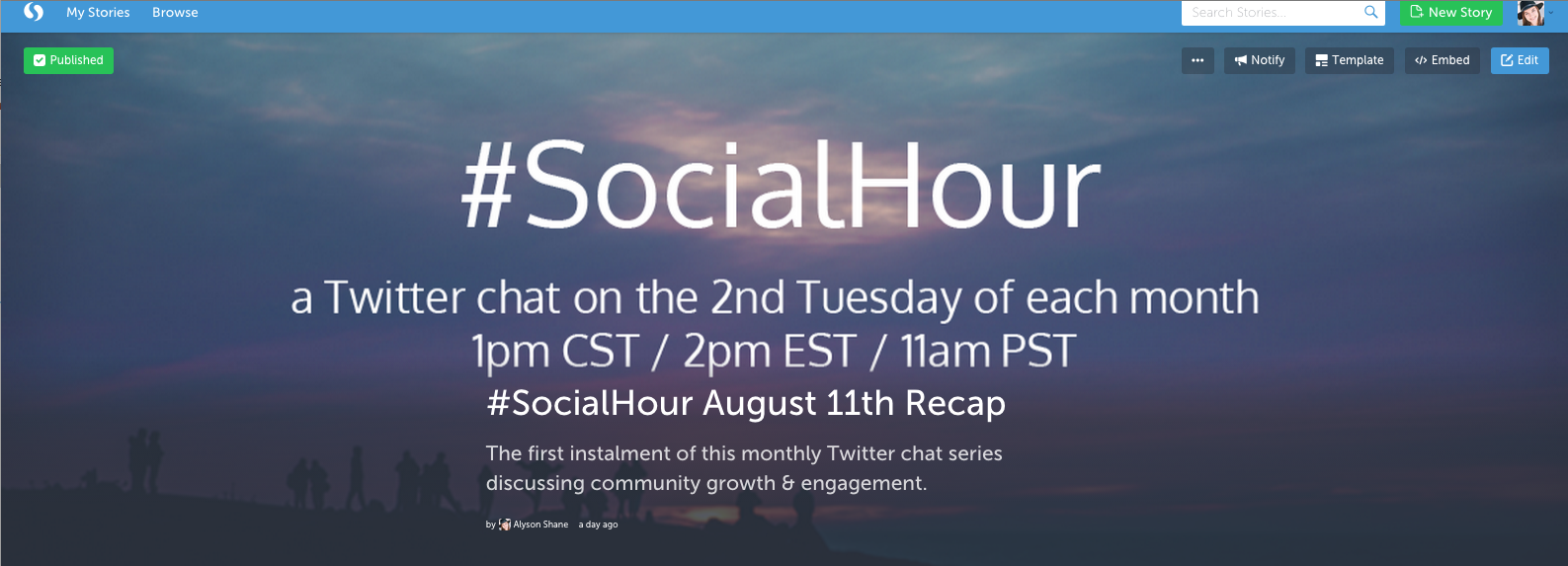
Odds are you'll want to reference your chat for later, and the best tool I've found for this purpose is Storify: if allows me to create a timeline of the chat and save it for others to see. It's also a super-easy format to read, and logs things chronologically, which saves a ton of time.
If you missed the #SocialHour chat, you can find a recap here.
This isn't just an important step for your audience, however; it's also super-helpful to be able to go back over a chat and see trends and themes that emerged, your most active participants, etc. Being able to sit back after all the madness has ended (ideally with a cup of something delicious) and take the time to peruse how things went is invaluable. Here's some stuff to look for:
- How many participants did your chat have?
- Which questions resulted in the most responses?
- Did other topics come up that might be worth discussing in a future chat?
- Which participants in your chat were the most active?
By tracking your chats over time you can start to develop an in-depth insight into the kinds of topics, questions, and conversations will result in higher levels of engagement, which helps your chat grow and succeed!
Do you have any tips for hosting a Twitter chat, or any favourites that you like to join?
I'd love to know!
